The whisper app is made available for both Android and iOS devices. It allows users to post or share videos and photos anonymously. It shares a similarity with Snapchat.
Due to security reasons, some people don’t prefer using Whisper. In case you belong to that bunch here is a guide on how to delete Whisper account.
Whisper App is used by people to share private messages or videos that they would never share on Facebook, Instagram, or even Snapchat. It’s a great place to express your more profound thoughts or to confess anything. It is used by people to express views and opinions on various topics like love, relationships, health, wellness, POP culture, food, student life, etc.
Whisper is the best platform to share your deepest, darkest secrets with the world while keeping your identity anonymous. You get to connect with people on a whole new level purely based on thoughts, emotions, values, opinions, and ideas.
While the Whisper app has several different advantages, it also comes with a few downsides. Whisper is particularly famous for the identity protection aspect of the App. It’s also this feature that sometimes leads people to rethink their decision on whether they should delete their Whisper account. So this often leads to the question “How to delete Whisper Account?”
Table of Contents
How to delete Whisper Account?
Whisper is only available as an App that can be downloaded on a mobile phone via the Google Play Store or the iOS App Store. Once the app has been downloaded, you can create an account for yourself with Whisper and start using the application to share your thoughts with other users of the app.
There are two ways by which you can delete your Whisper Account :
- Delete Account via the settings page from within the app.
- Delete Account by emailing the Whisper support team.
Below is the guide to help you delete your account in either of the above two methods. I advise you to try removing the account via the App as this approach is not only easier but also faster.
How to delete Whisper Account via Whisper App
The Whisper app is available for both Android and iOS devices. Once you have downloaded the App follow the below steps to delete your account from Whisper via Whisper App.
Deleting the account via the app will also indirectly send an email to the Whisper support team, with specific details of your device attached to the body of the mail.
Follow below steps to delete Whisper account on iOS device :
- Open the Whisper App on your iOS device.
- Tap on the profile icon ( ME icon ) at the bottom of the page.
- Now you will see a settings icon at the top of the page. Tap on the settings icon.
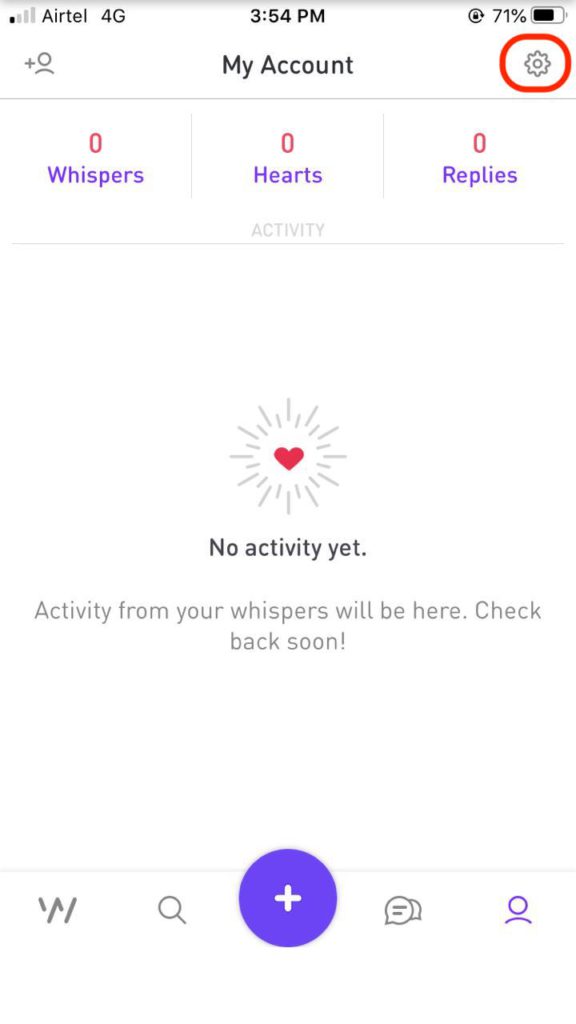
- Under the Support section, tap on Email Support.
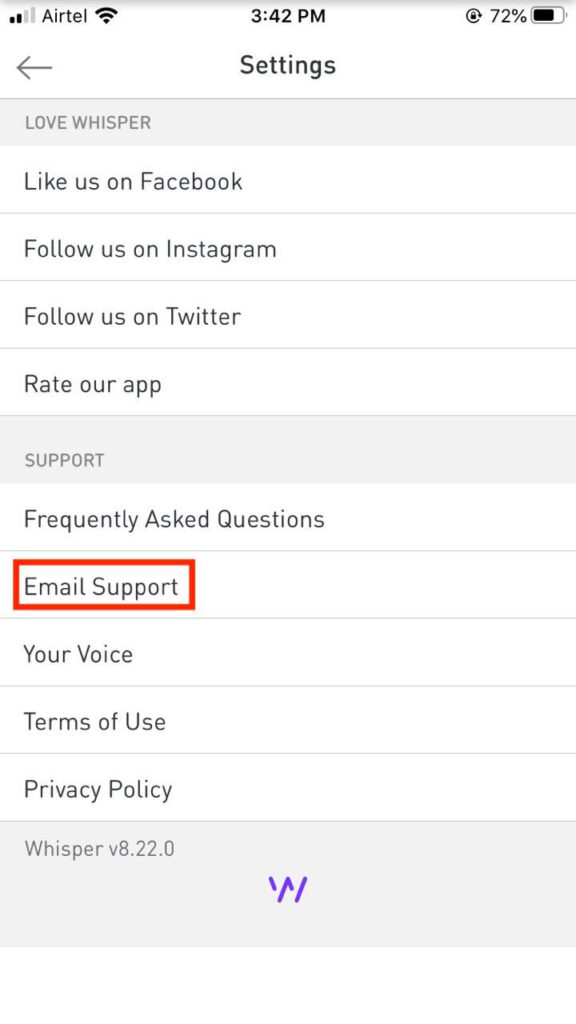
- A pop-up will open, tap on Account Deletion.
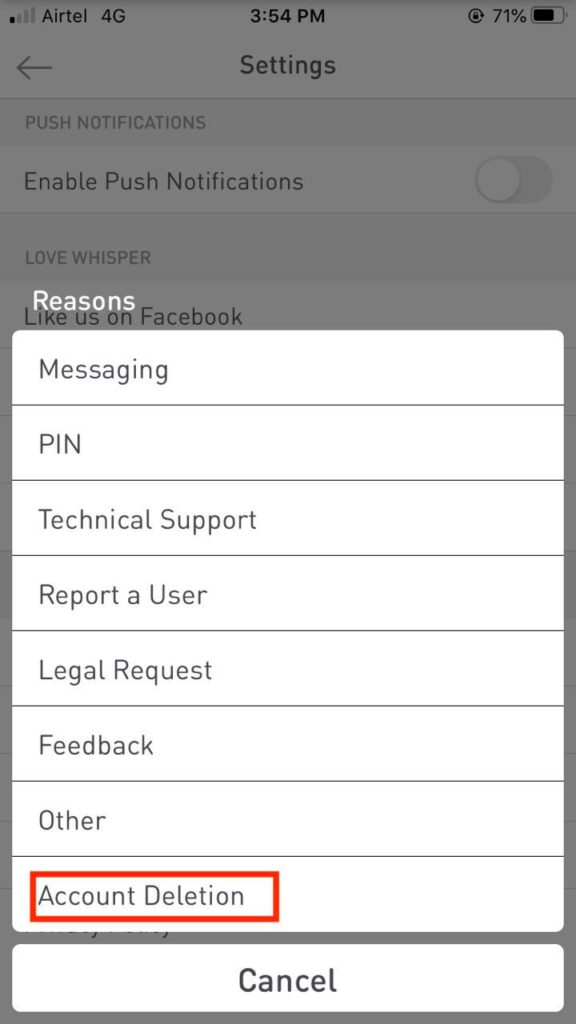
- The App will redirect to Mail—type in the reason why you want to delete your Whisper Account and hit send.
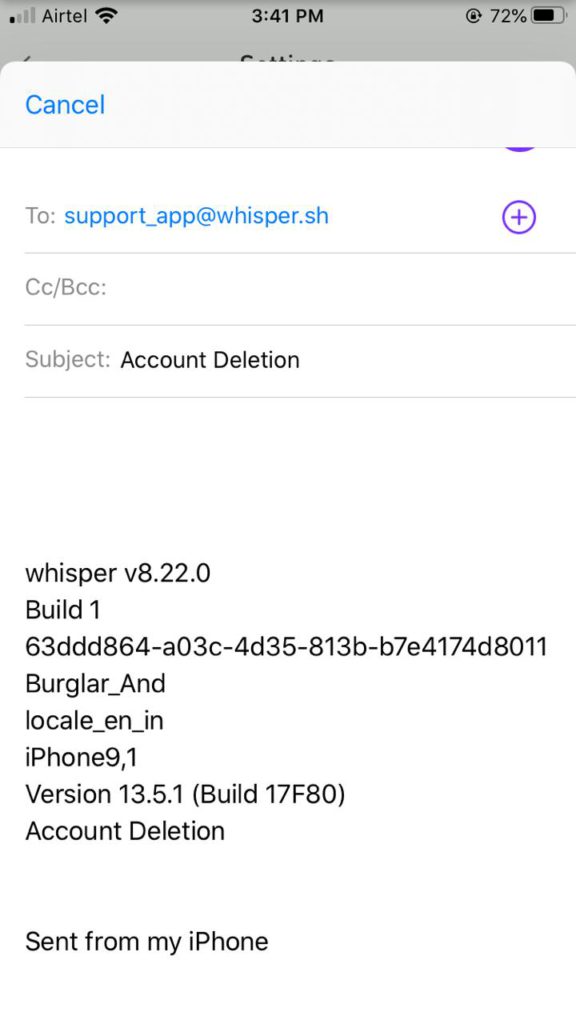
Follow below steps to delete Whisper account on Android device :
- Open the Whisper App on your Android device.
- Tap on the profile icon ( ME icon ) at the bottom of the page.
- Tap on the three-dot icon at the top of the page.
- Select settings from the Dropdown Menu.
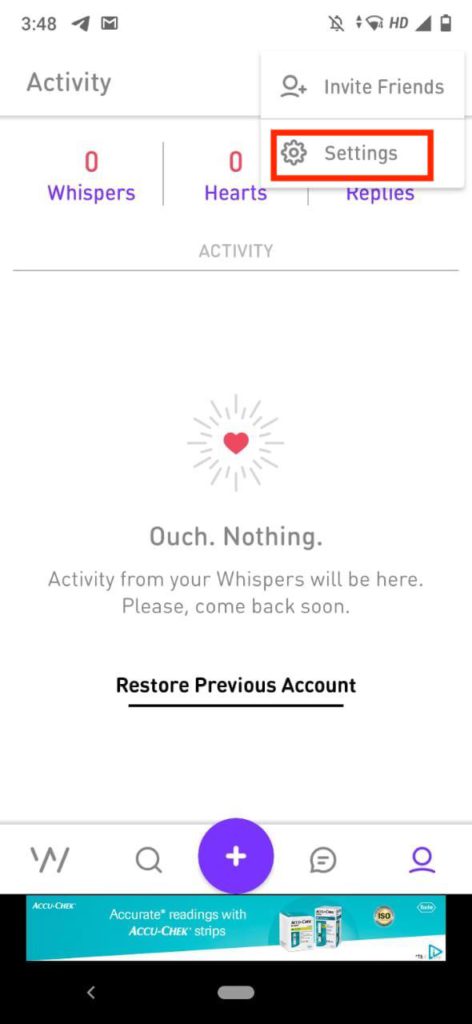
- Tap on Email support.
- In the pop-up that opens, tap on Account Deletion.
- There will be another pop-up that opens “Why do you want to delete your account?”, tap on the appropriate reason.
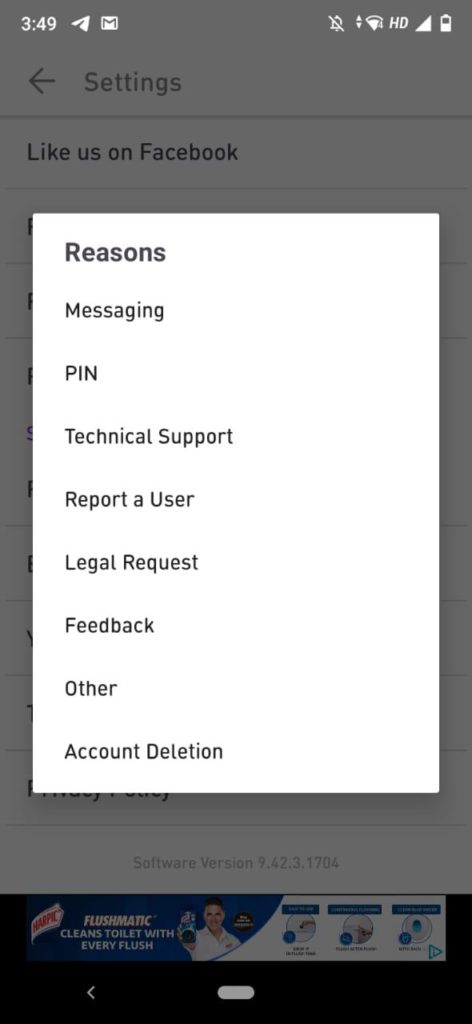
- The App will redirect to Mail—type in the reason why you want to delete your Whisper Account and hit send.
How to delete Whisper Account by sending eMail
If you do not want to delete the account via the App, you can send out an email to the Whisper support team. Follow the below steps to write out a mail to the Whisper support team.
- Log in to your email account.
- You will need to compose an email and make it out to “[email protected]”.
- You can keep the Subject as “REQUEST FOR ACCOUNT DELETION” or “ACCOUNT DELETION.”
- Keep information such as Nickname handy, and You will need to include this in the body of the email. To get the Nickname, go to settings, and under the Profile section, you will see the Nickname.
- In the body section of the email, write about why you want to delete your account and request for deletion. I have given a sample template below.
Sample email Template
Hi Whisper Support Team,
I am a registered user of Whisper with the name (Nickname). I no longer need this account at the moment due to personal reasons, I request you to delete my account from your database and also would like to stop receiving communication/advertisement mails.
I hope you understand my concern and will do the needful as soon as possible. To ask any further information regarding my query, you can contact me on my email id or phone number (mention your phone number and email-id here).
Sincerely,
(Your name).
Conclusion
Hope you found the answers on How to Delete Whisper Account. Reach out to us with any questions by leaving a comment in the comment section below or via the contact details on our Contact Us page.
If you have any inputs based on your experience which you think will help other users while deleting their Whisper account please leave a comment on the same in the comment section below.
Thanks for reading !!








No longer want wisper Broad band close my account