DigiLocker is an app that came about because of the Digital India Initiative. It lets you store all your important documents, like your Aadhar and PAN, in one place. Although DigiLocker provides maximum security, we know that anything saved online is not safe.
If you’re concerned about your documents being compromised by the application, here’s a step-by-step guide on how to delete DigiLocker account.
DigiLocker makes our lives much more comfortable, as we don’t have to carry hard copies of documents and ID proofs everywhere we go. If you have DigiLocker on your smartphone, where your documents are uploaded, you are good to go.
It comes at the price of your data, like your Aadhar number and PAN number, being compromised online. Although the possibility of this is very low, there is still a chance of it happening.
Table of Contents
How to delete DigiLocker Account
Once you register and activate your DigiLocker account, it is there to stay. You cannot delete or deactivate your DigiLocker account.
Note: If you register using a mobile number, your Aadhar details will not be linked. If you signed up with an Aadhar card, your DigiLocker account will automatically be updated with your Aadhar information. Once updated, you cannot delete it.
The Indian government has not given the application a way to delete or turn off the Digilocker account. There is also no option to delete the issued documents from your DigiLocker account.
How to delete DigiLocker Account via mail?
Deleting your DigiLocker account via email is a risky method. If you have a valid reason for deleting the account, you can reach DigiLocker support via mail and hope that they respond and take action on it. Follow the below steps for how to delete DigiLocker Account via mail.
- Log in to your email account.
- You will need to compose an email and make it out to [email protected].
- You can keep the Subject as “REQUEST FOR ACCOUNT DELETION” or “DIGILOCKER ACCOUNT DELETION.”
- In the body section of the email, write about why you want to delete your account and request for deletion. I have given a sample template below.
Hi DigiLocker Team,
I am a registered user of DigiLocker with the name ABC, and the email id linked with this account is [email protected]. I no longer need this account at the moment due to personal reasons. I request you delete my account from your database.
I hope you understand my concern and will do the needful as soon as possible. To ask for any further information regarding my query, you can contact me at my email address or phone number (mention your phone number and email address here).
Sincerely,
(Your name)
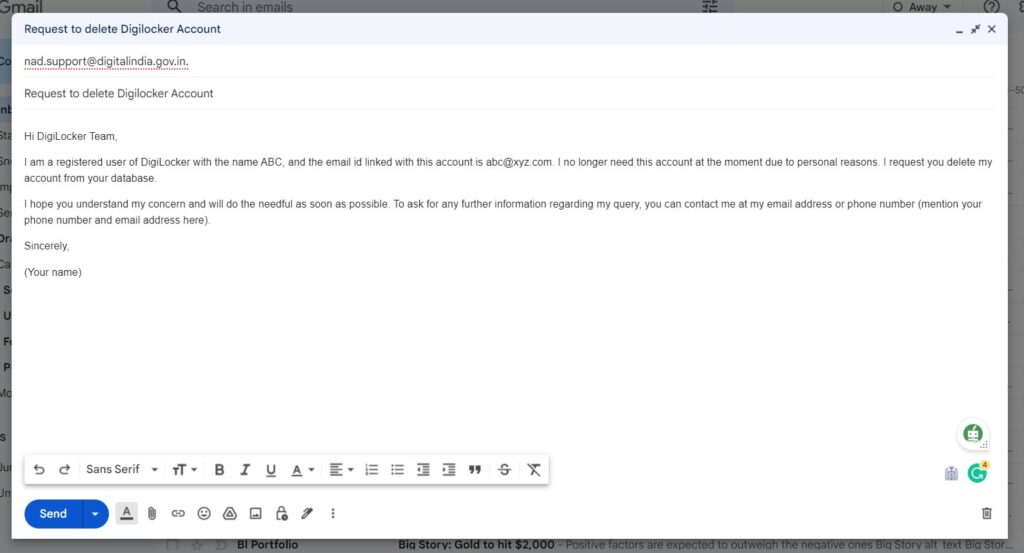
How to delete uploaded documents?
As you may already know, DigiLocker lets you upload any documents you want to the program. You can upload any document, it is not restricted to official documents only. You have the option to delete one or all of these uploaded documents whenever you want.
Once you delete the uploaded documents, you have gotten rid of all your data from the application. Even if the DigiLocker account is still active, you have nothing to worry about. There can be no security or data breach once you delete the uploaded documents.
An alternative to deleting the DigiLocker account is to delete the uploaded documents. Once you delete all of the files you’ve uploaded, the DigiLocker app will no longer have any of your information.
Steps to delete uploaded documents on DigiLocker:
- Log in to your DigiLocker account with your mobile number or Aadhar card. It will prompt for an OTP that you will receive on the registered mobile number.

- Click on “About Digilocker“, on the left navigation pane.

- Click on “Contact Us“.
- Enter your email address and click on “Submit.”

- Enter the OTP sent to your email address and click on “Submit.”

- Fill out the form to open a new ticket. Select “Delete Issued Documents” under category and “Unable to delete documents” in sub-category. Click on submit.

- A customer support representative will reach out to you to have your documents deleted.
FAQ
How do I delete my Aadhaar from a DigiLocker Account?
You cannot delete your Aadhar in a DigiLocker Account. If you have used your Aadhar number while creating the account or linked Aadhar with DigiLocker, there is no provision in the application to delete it as of now.
Let’s cross our fingers and hope that the Indian government gives us this provision soon.
How do I reset my DigiLocker account?
There is no way to reset your DigiLocker Account. You can only reset the password of DigiLocker. You cannot reset and clear all details from DigiLocker.
To reset your DigiLocker password, you will have to authenticate via a mobile number for non-Aadhar-linked accounts or Aadhar OTP for Aadhar Linked Accounts.
Conclusion
I hope you guys got the answer on how to delete DigiLocker account. To summarize, there is no way to delete your DigiLocker account. As an alternative, you can delete all uploaded documents to ensure that your documents are safe.
Thanks for reading!!

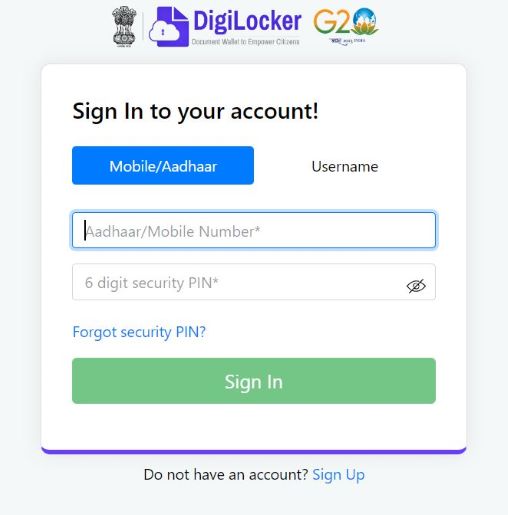
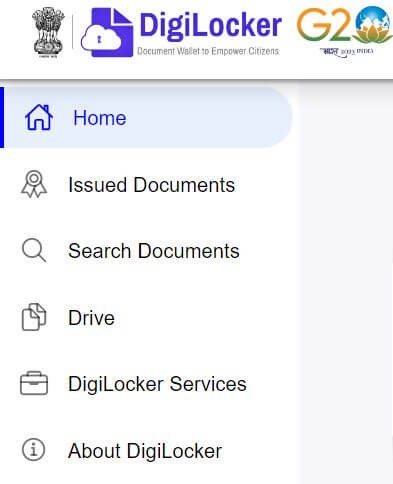


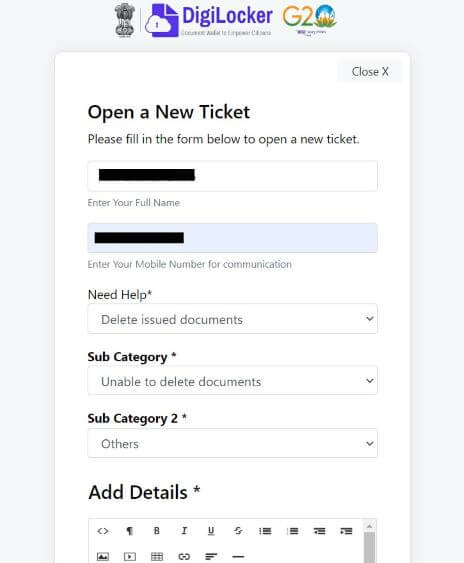







My account is deleted
Thank you very much.
My account gets deleted.
How much time does it take to delete account?
It should be deleted within 5-10 business days.
Phone no wrong
Please create a new Digi locker account with the right phone number after deleting the existing one.
Please solved my problem
आधार कार्ड digilocker से अगर detete कर दे तो आपकी अति कृपा होगी
हमे upsssc का फॉर्म भरना है
आधार कार्ड registerd बता रहा है
Delete my account from digilocker….
Another digilocker account also delete it….
Delete my all account…plzz
sir, kindly delete my account
sir, kindly delete my digilocker account
IF DIGILOCKER ACCOUNT ONCE DELETED WILL IT EFFECT MY AADHAR CARD, PLEASE REPLY
No it will not
If i delete my account in abc digilocker then can i sign up again with that number
Can I convert unverified Digilocker Account to verifed Digilocker Account?