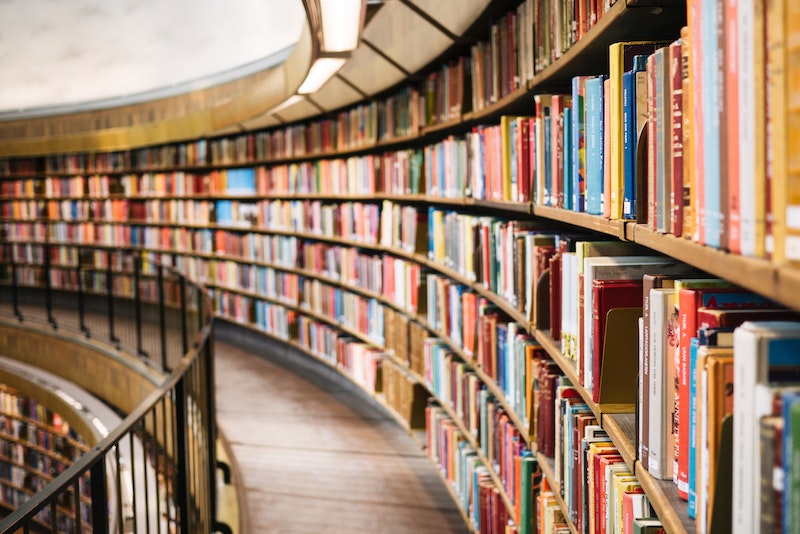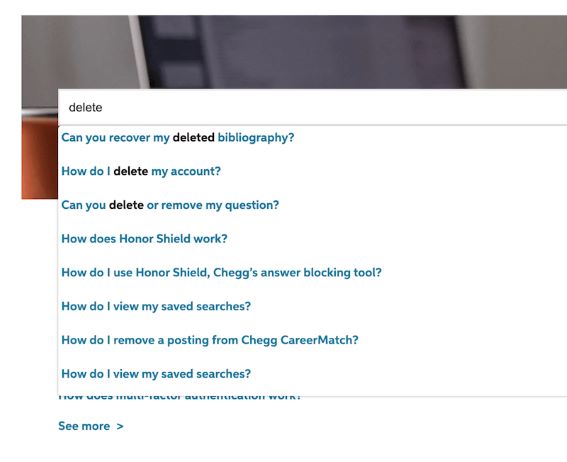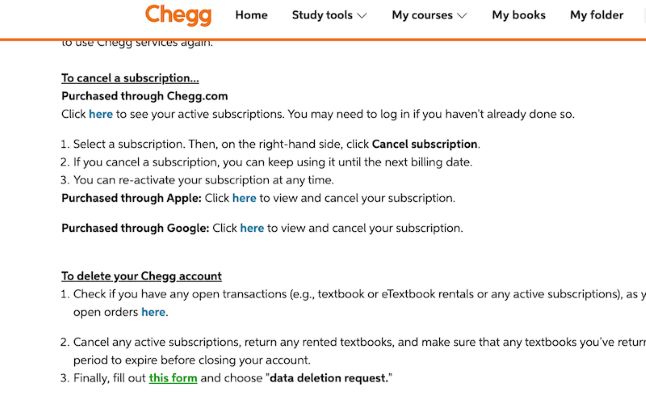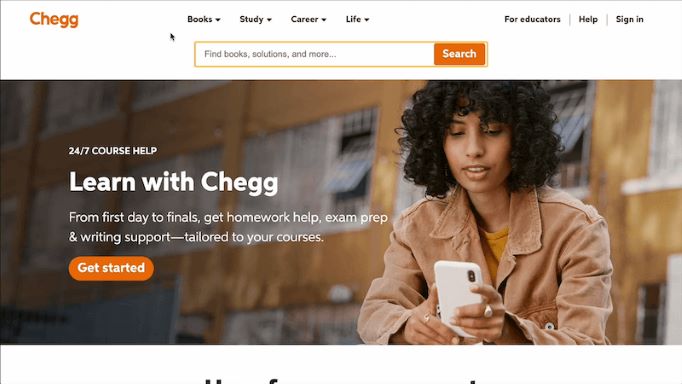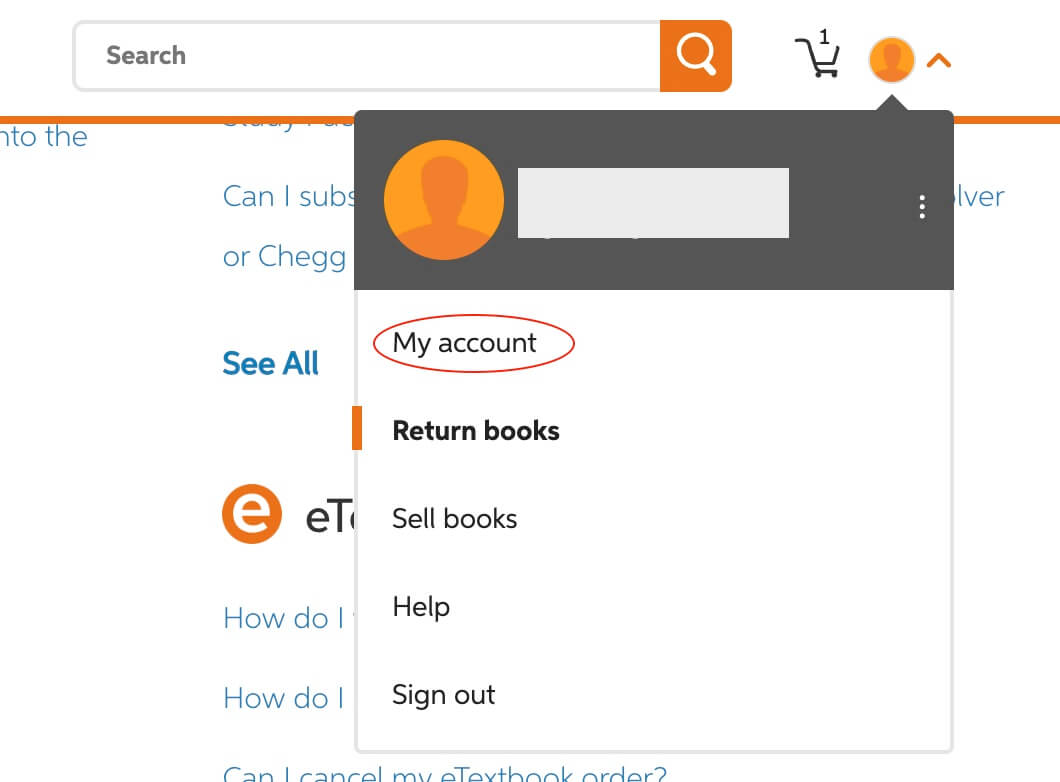In this article, find a complete guide on how to delete Chegg account with three simple steps including screenshots.
First, a little about Chegg. Chegg is an American education technology company that provides its customers 24/7 access to rent or buy digital and physical copies of books, takes online tutoring sessions, and offers many other student services. Chegg was founded in the year 2005, by a group of Iowa University students. As of now, it has over 2.9 million subscribers and is a constantly growing organization.
Although Chegg has a wide variety of services to offer, many users often look for ways to delete their Chegg account. There are several why some of which include the:
- Users receive promotional emails or communications from the company (To avoid this you can unsubscribe from emails or can move all Chegg emails to the spam folder).
- Users subscribed to a service and are being constantly charged for it. Assuming that there is no way out, they often believe that deleting their Chegg account would end the subscription charges.
- Users no longer require services from Chegg.
Whatever your reason might be, follow the below guide on how to delete Chegg account easily.
Table of Contents
How to delete Chegg Account?
As mentioned earlier, deleting your Chegg account is not straightforward, but you have nothing to worry about. We’ve got you covered!
First, verify if you are looking to cancel your subscription or close your Chegg account. Remember that closing/deleting your Chegg account deletes your customer profile, and you cannot use the Chegg services again.
To delete your Chegg account
- Check for any open transactions (e.g., active subscription/book rentals) and complete them before closing your account. You can view your open orders here.
- Cancel any active subscriptions, return any rented textbooks, and make sure that any textbooks you’ve returned have been received. To cancel the subscription, refer to the details under “How to delete Chegg account and Cancel Your Subscription“.
The two methods below are ones you can use to delete Chegg account.
Method 1: How to delete Chegg Account via Delete form
Follow the below-mentioned steps on how to delete Chegg account:
To delete your Chegg account
- Go to the “search the help library” input box on the contact us page and begin typing “delete.”

- Click on the “this form” link. This will redirect you to the account deletion request or alternatively navigate to the deletion form.

- Finally, fill out your information and choose “Data deletion request” when the deletion form has loaded. After submitting, you will get an email within 12 hours.

Method 2: How to delete Chegg Account via sending an E-mail
- Log in to the email account that you have registered with Chegg. Remember, you can send an email with any account that you own. Make sure to include the details of your Chegg account in that email.
- You will need to compose an email and make it out to [email protected]
- You can keep the Subject as “REQUEST FOR CHEGG ACCOUNT DELETION.”
- In the body section of the email, write about why you want to delete your account and request for deletion. I have given a sample template below.
Hi,
I am a registered user of Chegg with the name (your name here), and the email address linked with this account is [email protected]. I no longer require this account for personal reasons; I request that you delete my account from your database and that I no longer receive communication or advertisement emails.
Sincerely,
(Your name Here)
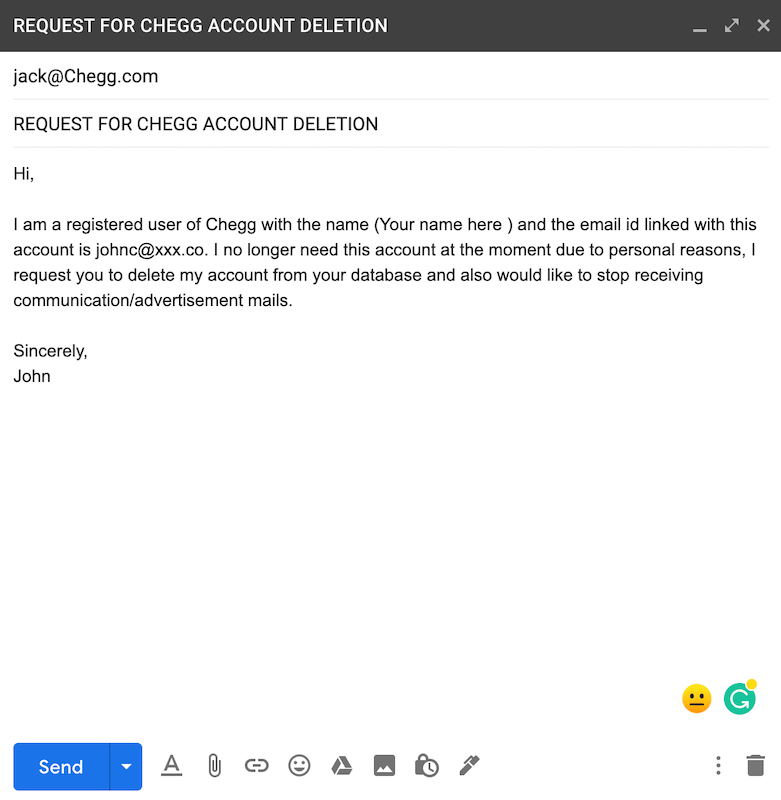
How To delete Chegg account and Cancel Your Subscription?
- To begin, sign in to your account at chegg.com. You can do this by clicking the “sign in” button in the upper right corner.

- On the login page, enter your username and password.
- If you can’t remember your username or password, you can use the “Forgot password?” link to get them back.
- After you have successfully logged in, click on the profile icon in the upper right corner and then on “My Account.“

- In this area, you will see your orders on the left; click on “See all.”
- The Cancel subscription button will be visible when the order overview loads.
- In the next step, you will be offered to pause the subscription and continue it later.
- If you want to cancel, you have to click “I’d rather cancel here.”
- Enter a reason for cancellation and click “Continue.”
- You have now successfully canceled your Chegg subscription.
Once you cancel all active subscriptions, double-check your account to see if there are any open transactions present. To check for open transactions, navigate to your Chegg account details page.
Once you’re on the Chegg Account Details page, cross-verify that all transactions have been closed. If not, then close all open transactions.
In conclusion
You can also delete your Chegg account by contacting the Chegg support team via any social media site like Facebook / Twitter. You just need to navigate to your Twitter or Facebook account and tweet a post with the tag @CheggHelp. The Chegg support team will repost your query and help you with account deletion.
I hope, this article was able to guide you on how to delete Chegg account and you guys were successfully able to delete it. If you have queries on the process, leave a comment below.
Thanks for reading!!