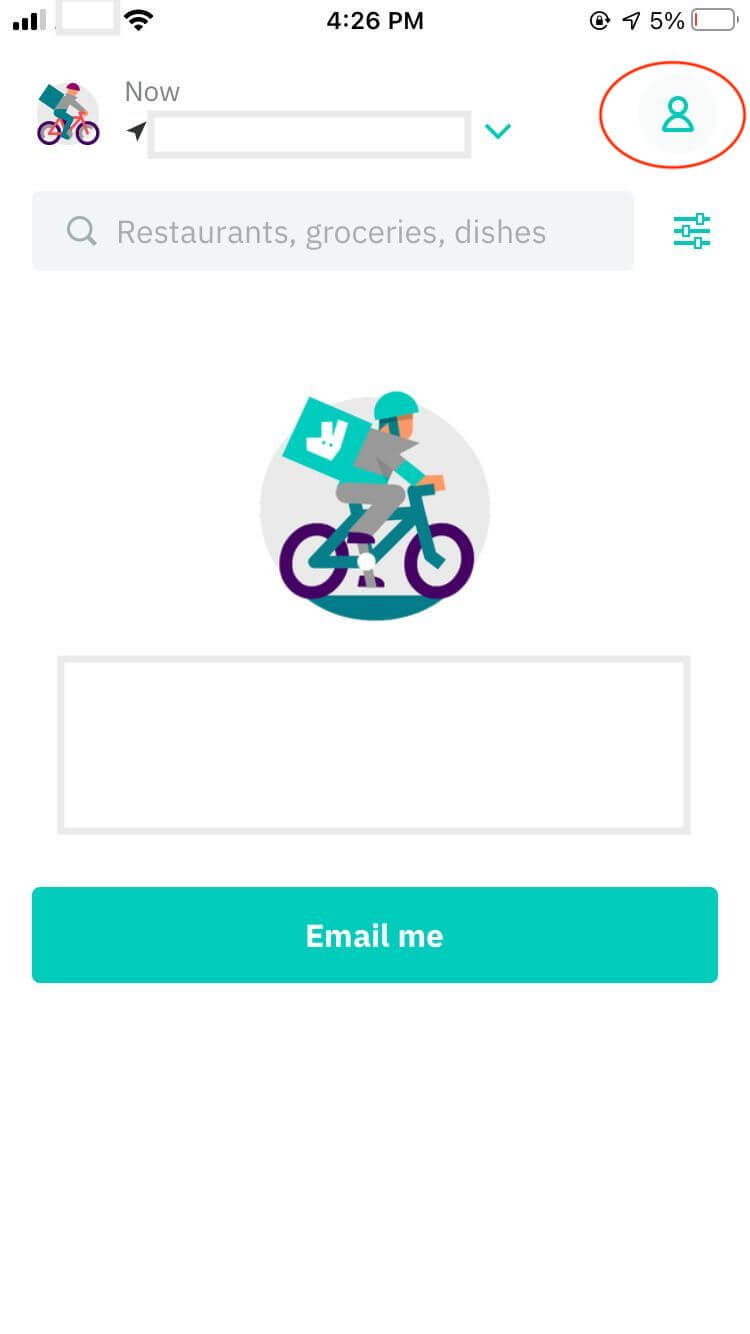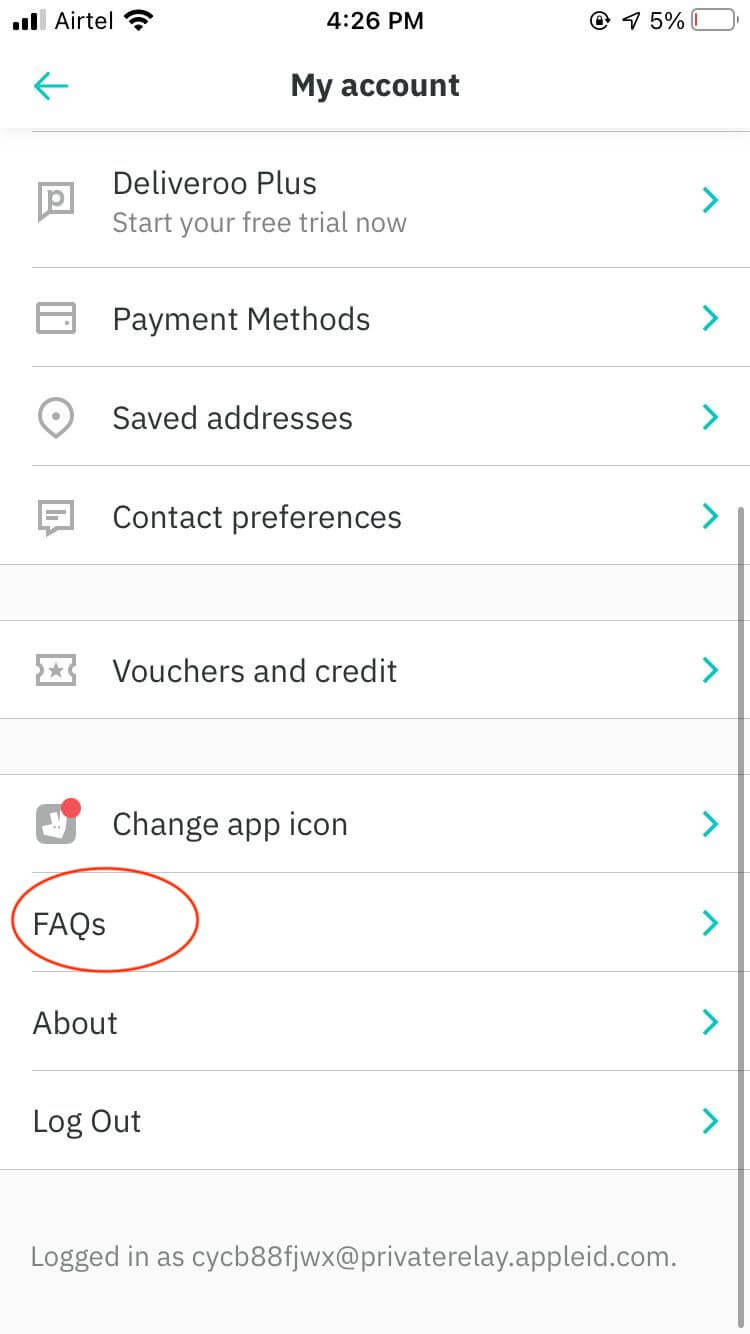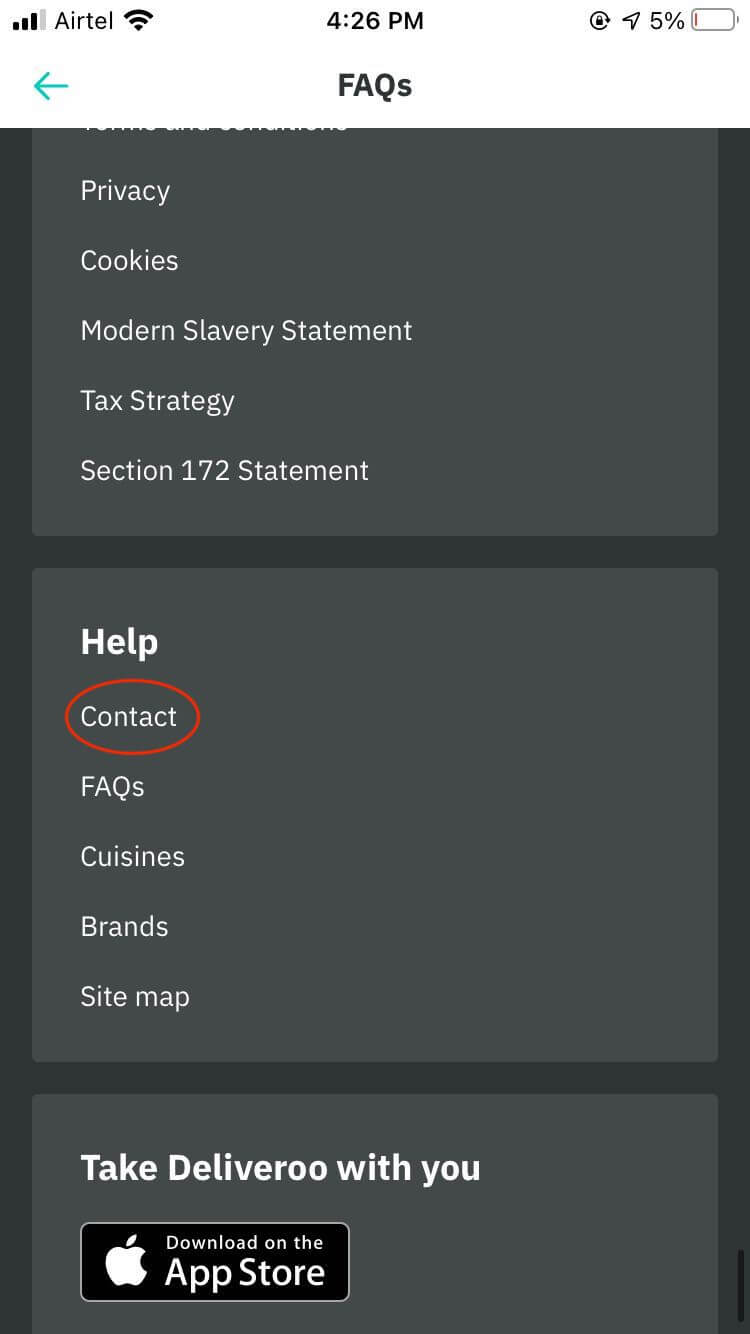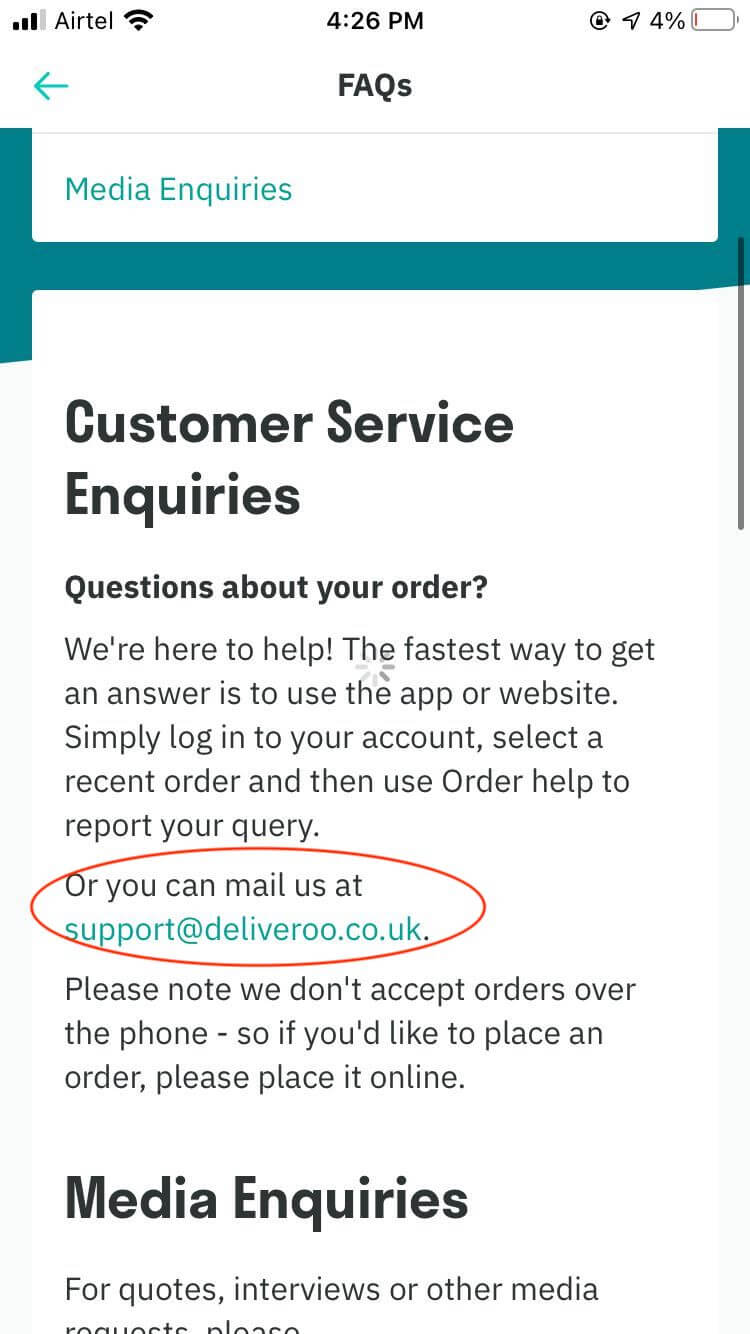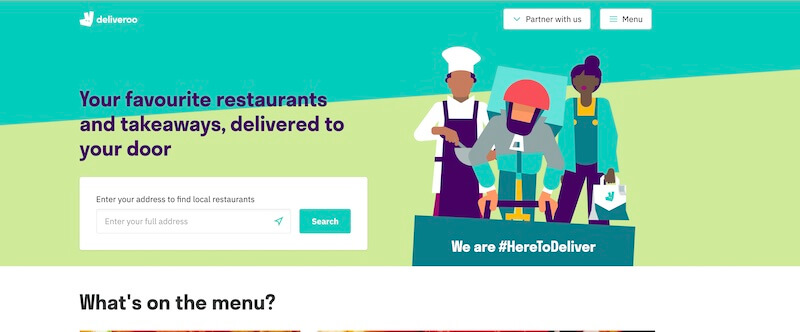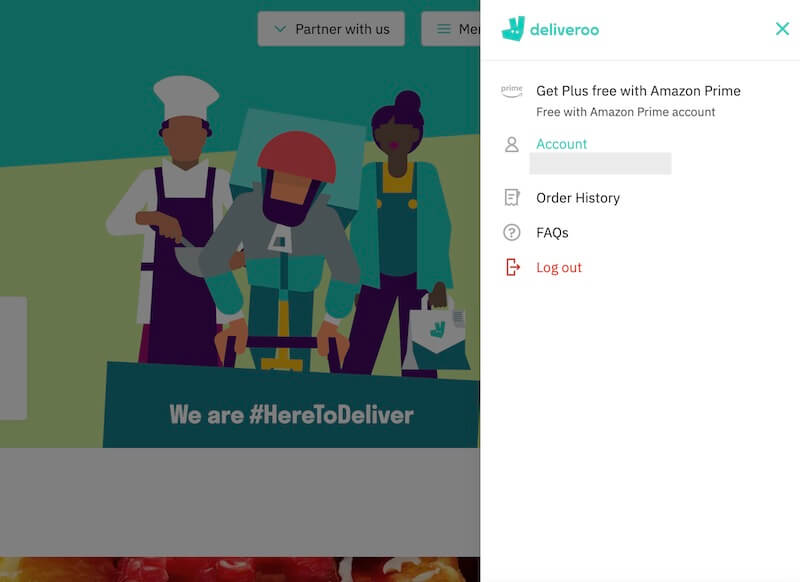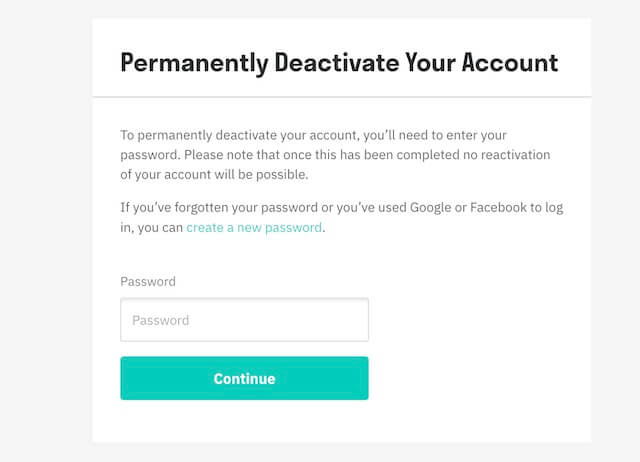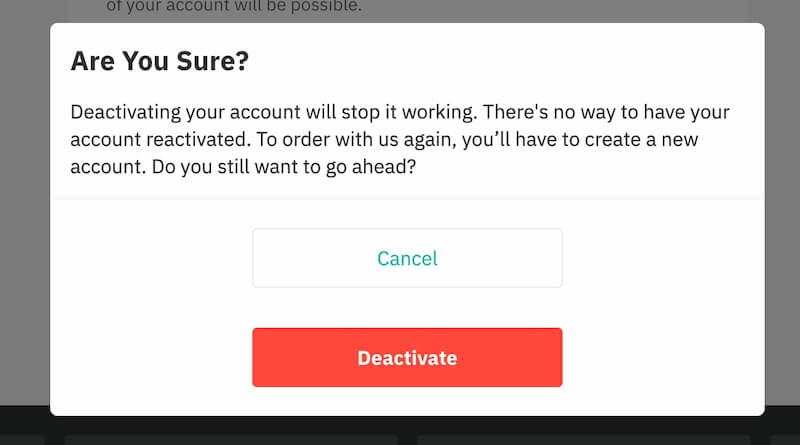We all agree on how convenient it is when food is delivered to our doorsteps. Although nowadays there are new apps coming so often that we need to rid of a few of the older ones. In this article, learn how to delete Deliveroo account easily and hassle-free.
Deliveroo is a British online food delivery company that was founded by Will Shu and Greg Orlowski in 2013. It is being used in over 200 locations across the United Kingdom, France, Belgium, the Netherlands, Hong Kong, Ireland, Italy, Australia, the United Arab Emirates, and Kuwait.
While this is a great user-friendly application, many users are looking for ways how to delete Deliveroo account. In this article, you will find detailed steps along with screenshots that will help you delete your Deliveroo account within minutes.
Table of Contents
How to Delete Deliveroo Account?
Prior to deleting the account, ensure that the Deliveroo Plus subscription has either been canceled or has expired. If you hold an active subscription, it is recommended that you do not delete your account immediately, but then again, it’s a personal choice.
How to Delete Deliveroo Account via Email
Follow the below-mentioned steps to delete your Deliveroo account.
- Navigate to the Deliveroo application on your device.
- Next, tap on the profile icon at the top left corner of the page.

- Next, Tap on FAQ.

- Scroll to the bottom of the page and under the Help section, tap on Contact.

- Under Customer Service Enquires, tap on the mail id of the customer support team provided.

- Compose a mail keeping the subject as “REQUEST FOR DELIVEROO ACCOUNT DELETION” or “ACCOUNT DELETION”. In the body section of the mail, write a little about why you want to delete your account and click on send. You can refer to the sample email template below to form the body section of the mail.
Sample email template
Hi Deliveroo,
I am a registered user of the application. The email address linked with this account is ([email protected]). I no longer need this account at the moment due to personal reasons. I request that you delete my account from your database, and if there is any notification or marketing communication email registered with this account, please kindly help me to remove them completely.
I hope you understand my concern and will do the needful as soon as possible. I would appreciate it if you could send me a confirmation once the deletion of my account from your database is done. Thank you for your help.
Sincerely,
(Your name)
Deliveroo is very prompt with responding to emails, so you can expect the needed action to be taken pretty quickly.
Remember that once the account is deactivated, there is no way to activate it again.
How to Delete Deliveroo account via Deliveroo Website
Follow the below steps on how to delete Deliveroo account using their website.
- Navigate and log in to Deliveroo from your web browser.
- Click on Menu at the top right corner of the page.

- Click on Account.

- Navigate to the bottom of the page and under the “Permanently Deactivate your Account” section, enter your password and click on Continue.

- A pop-up will appear asking for your confirmation, carefully read the message and click on Deactivate.

The account deactivation happens immediately. This method is much faster than the above-mentioned method of deleting the Deliveroo account via email.
Post deactivating your account there is no way of recovering it. To use Deliveroo services again, you will have to create a new account.
How to Deactivate Deliveroo Account
On the Deliveroo app, deactivating your account is equivalent to deleting it. Once you deactivate your account the only way to use app services again is by creating a new one.
FAQ
How to delete Deliveroo account on App?
Steps to delete Deliveroo account on the app:
1. Tap on the profile icon.
2. Tap on FAQs.
3. Scroll to the bottom of the page and tap on Contact.
4. Tap on the mail ID of customer support, type an appropriate mail, and hit send.
How to delete order history from Deliveroo?
To delete order history follow the below steps:
1. Log in to the Delivroo app on your device.
2. Tap on “Your Orders” and find the item you wish to hide.
3. Tap on “View order details“, then on “Archive order“.
How do I reactivate my Deliveroo account?
You cannot reactivate your Deliveroo account. Once the account has been deactivated, it is wiped from their database. To use Deliveroo again you will have to create a new account.
Conclusion
If you have any other related queries, visit Deliveroo Help pages where you can find resolutions to all FAQs from other customers.
It is a great habit to delete accounts that are no longer in use. Reducing your digital footprint ensures your online safety to some extent.
For any questions or feedback leave a comment below and we will help you out. Thank you for reading!