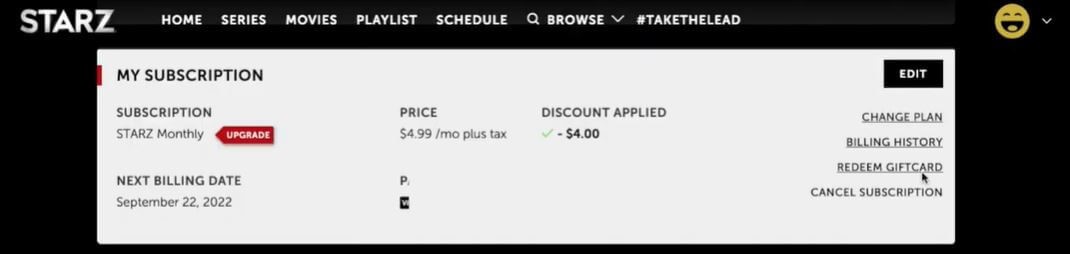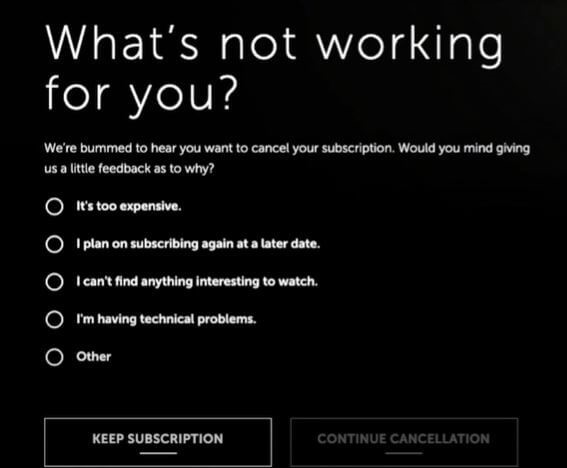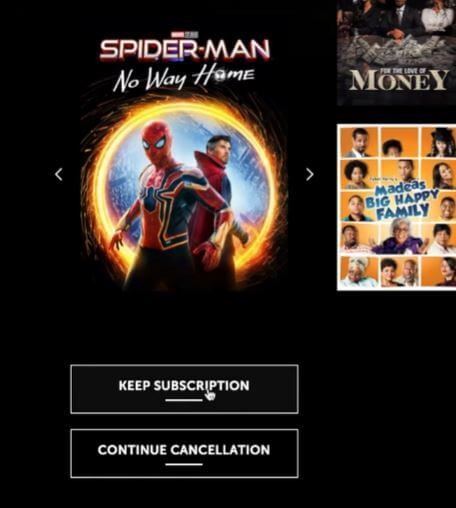Not using the Starz cable network any longer? Learn how to cancel Starz subscription easily on any device.
Lion’s Gate Entertainment owns Starz, which is an American premium cable and satellite TV network. Starz has a library of movies and TV shows that includes both new ones and old ones that are still popular. Programming on Starz usually consists of theatrically released motion pictures and first-run original TV series.
With so many streaming options out there, like Netflix, Amazon Prime, etc., it’s sometimes wise to cancel the subscriptions we no longer use. Whether you signed up for a free trial and decided not to continue, or you just don’t watch enough movies and TV shows to justify the cost, it’s easy to cancel your subscription. Here’s how to do it.
Cancel Starz Subscription
In this article, I have mentioned the steps to cancel Starz subscription on the Starz website, Android, and iOS devices.
Cancel Starz Subscription via the Website
To cancel Starz subscription on the Starz website, follow the below steps:
- Log in to your Starz account.
- Click on the profile icon at the top right corner of the page.

- Click on settings.

- Scroll to the bottom of the page and in the My subscription tab, click on Cancel subscription.

- Select an option for why you want to cancel your subscription and click on Continue Cancelation.

- Click on Continue Cancelation again.

Cancel Starz Subscripton on Android
Follow the below steps to cancel Starz subscription on your Android device:
- Tap on the Play Store app on your Android device.
- Tap on the profile icon at the top right corner of the app.
- Tap on Payments & Subscriptions -> Subscriptions.
- Select Starz and then tap on “Cancel subscription“.
Once you cancel the Subscription you will still be able to use it for the time that you’ve paid.
For example,
If you bought a six-month subscription on January 1st for $10 and decided to cancel it on February 1st. The subscription will still be valid until June 30th.
Cancel Starz Subscripton on iOS/App Store
Follow the below steps to cancel Starz subscription on your iOS device:
- Tap settings on your mobile phone.
- Tap on the Apple ID.
- Tap on subscription.
- Tap on Starz and cancel the subscription accordingly.
Once you cancel your subscription, you will still be able to use Starz for the time period that you have paid for.
Cancel Starz Subscription via Email
Alternatively, you can cancel your subscription by emailing the Starz customer care team. Follow the below steps to cancel your Starz subscription via email.
- Log in to the email account that you have registered with Starz.
- You will need to compose an email and make it out to [email protected].
- You can keep the Subject as “REQUEST FOR STARZ ACCOUNT DELETION.”
- In the body section of the email, write about why you want to delete your account and request for deletion. I have given a sample template below.
Hello Starz team,
I am a registered user of Starz with the name (your name here), and the email address linked with this account is [email protected]. I don’t need this account right now because of personal reasons. Please delete my account from your database, and I’d also like to stop getting emails from you with information or ads.
Sincerely,
(Your name Here)
Conclusion
If your subscription has been successfully canceled, you should receive a confirmation email stating that the subscription has been canceled. If you still haven’t received one and are still being charged for the subscription, it’s a good idea to contact customer service for further assistance.
In conclusion, canceling your Starz subscription is a relatively straightforward process that can be done online or over the phone. If you have any questions along the way, don’t hesitate to contact customer service, you can write to them at [email protected].
How to cancel Starz subscription on Samsung TV
1. Go to your Samsung account on the TV and sign in.
2. Select My Account.
3. Select Payment Info.
4. Select Subscriptions/Payment History based on the model of your TV.
5. Move the focus to the subscription you want to cancel and proceed with subscription cancellation.
How do I Cancel My Starz Subscription on Apple TV
1. Open settings on Apple TV.
2. Go to users and Account > [account name].
3. Navigate to Subscriptions and select a subscription.
4. Follow onscreen instructions to change or cancel your subscription.