Paypal is a trusted software platform that supports online money transfers allowing to send and receive money to anyone across the world.
Do you wonder if it is possible to block a user on PayPal and if so then How to block someone on PayPal?
Although it’s a very reliable platform to make money transactions between unknown people. There is no hard and fast rule that everyone on this platform is genuine, so there may come a situation where you no longer want to receive payments or money requests from a particular user.
First, Paypal provides two types of accounts:
- Individual Account ( Only Sending Payments )
- Business Account ( Receive and send payments )
Depending on the type of account you hold, the process of limiting payments from a particular user changes.
Table of Contents
How to block someone on PayPal with Individual or personal account
Well, as of now PayPal Personal account does not provide a direct way to block a user.
So, Officially there is no direct option to block the user from sending you money requests or payments or communicating with you.
One way would be to ignore the payment notes from the sender. If you keep receiving payment notes or payments from the same user continuously, then you may have to contact PayPal support and raise this concern.
PayPal contact number: 1800-419-9833
How to block someone on PayPal with Business Account
When Receiving Money
If you use the PayPal Business Account then while receiving money there is an option to block payments, i.e., you can limit payments from a specific sender, add instructions to the sender, and more.
How to achieve this:
- Log in to your PayPal account.
- Go to Settings -> Selling Tools.
- Under Getting Paid and Managing My risks, click on the “Update” button for “Block payments.“
- You will see a screen as shown in the screenshot below
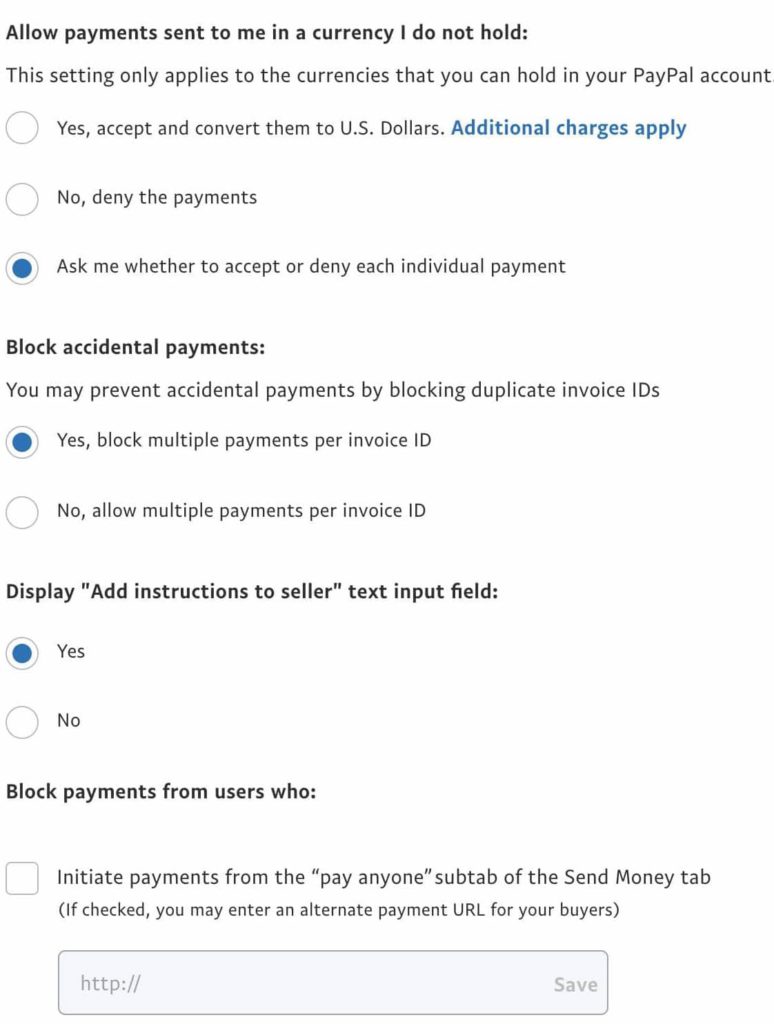
On this page, you can change settings for the currency you want to receive the money in. This can be controlled using the “Allow payments sent to me in a currency I do not hold” Option.
When you have duplicate invoice ID’s while making the payment, make use of “Block accidental payments.” This option allows blocking payment when there are duplicate invoice IDs.
If the payment was initiated using “pay anyone” subtab then block them using “Block payments from users who”.
When Requesting Money
Alternatively, when requesting money from someone, you can add the emails to whom you send money requests.
To achieve this choose Tools from the menu option and then select “Request”.
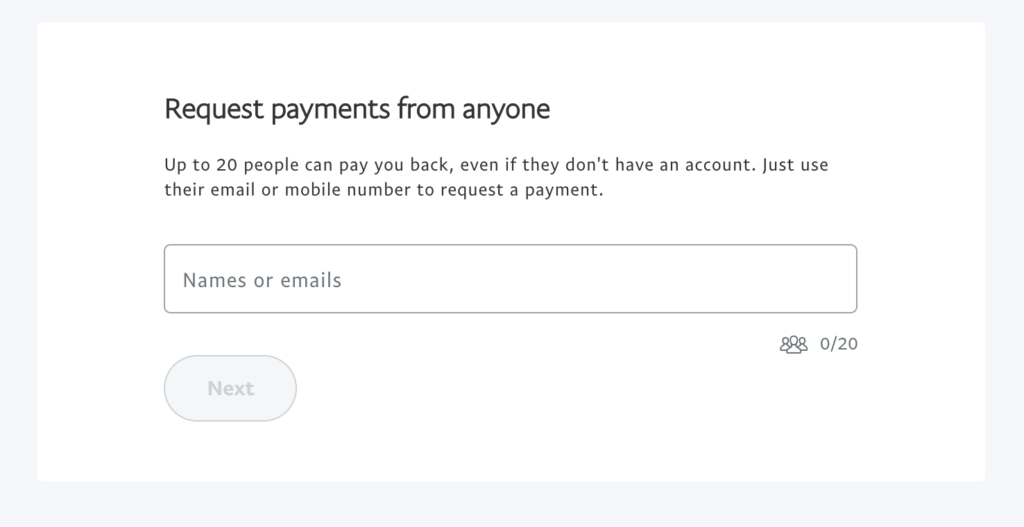
From the Request tab, you can Request payments from anyone. Here you can add up to 20 email addresses, even if they are not registered with PayPal.
If you own a website, you can remove the PayPal widgets to stop receiving payments from the customer. This way, you can block the user from sending the money.
Additionally, by using a Manage subscription option, you can control the subscription plans. Here you will have list subscriptions, and you will be able to manage them efficiently.
PayPal FAQ:
How to block PayPal from eBay
To block PayPal from eBay, you will have to unlink the PayPal account on the eBay site/App.
Follows these steps to unlink your PayPal account:
- Log in to your eBay account.
- Navigate to the Account tab.
- Select PayPal Account and click on “Remove”. This will remove the Paypal from eBay account.
How to block someone from requesting money on Paypal
You cannot block the specific user from requesting money, this is how PayPal works.
How to block someone from sending money on Paypal
You cannot block someone from sending you money. Alternatively, you can change the PayPal email address or contact PayPal customer support. They would be happy to help you out.
How to block someone on PayPal on iPhone
Irrespective of the platform your using you cannot block the specific user from sending or receiving the amount.
Conclusion:
If you are looking to send money just between people whom you know well and want to avoid unknown contacts from spamming, you can use the Venmo App. You can then have the funds transferred from Venmo to PayPal account. This way, you will have more control over who sends you money.
If certain options are not available to you, contact PalPay at 1800-419-9833. For any other PayPal related query, you can post it in the PayPal community.
I hope that this article helped you to get some insight into how to can block certain payments on PayPal.
Thanks for reading!








Someone is trying to use my pay pal account with a safari iOS 14.6 on aug.13 12:23 pm. I did not authorize this.
Please notify customer care ASAP.
All you have to do is go under contacts on dashboard (and contacts can be someone that has requested or sent money) and choose delete or block user.