Prime now allows many modes of payment during the checkout process. In this article, we will look into whether “Can you use Amazon Gift Card for Prime Now?” and if so, then how.
Prime Now is a service that is provided by Amazon. This service is available only in some countries, including the United States, France, Germany, India, Italy, Spain, and the United Kingdom. It allows users to order groceries from local retailers to be delivered by independent contractors.
It promises to deliver grocery items like vegetables, fruits, soda, snacks to your home within 1 -Hour or free 2-Hour delivery depending on your needs. Everything is so easy now with Prime Now, you think of ordering something, and within an hour, you will have it at your step.
Table of Contents
How Can you use Amazon Gift Card for Prime Now?
You have the option to choose between different payment methods on Prime Now. The Payment Methods include Credit and Debit cards, Amazon.com store cards, Amazon Pay balance, or Gift Card and Promotional Codes.
Since Prime now has a section under Payment methods to Redeem a Gift Card, you can use Amazon Gift Card for Prime Now.
Below is a detailed step by step process on How Can you use Amazon Gift Card for Amazon Prime Now with pictures attached for each step to better understand.
Note: You will have to Prime Now only if you have subscribed to the Amazon Prime Membership. During checkout, the application will ask you to login with the Amazon account Prime activated for it. You cannot access Prime now if you don’t have an active Prime membership.
Follow the below steps on How Can you use Amazon Gift Card for Prime Now:
- Navigate to Amazon Prime Now.
- On the top right corner, click on “Sign In” and log in with your Amazon credentials. ( Use the credentials for which Amazon Prime membership is active ).
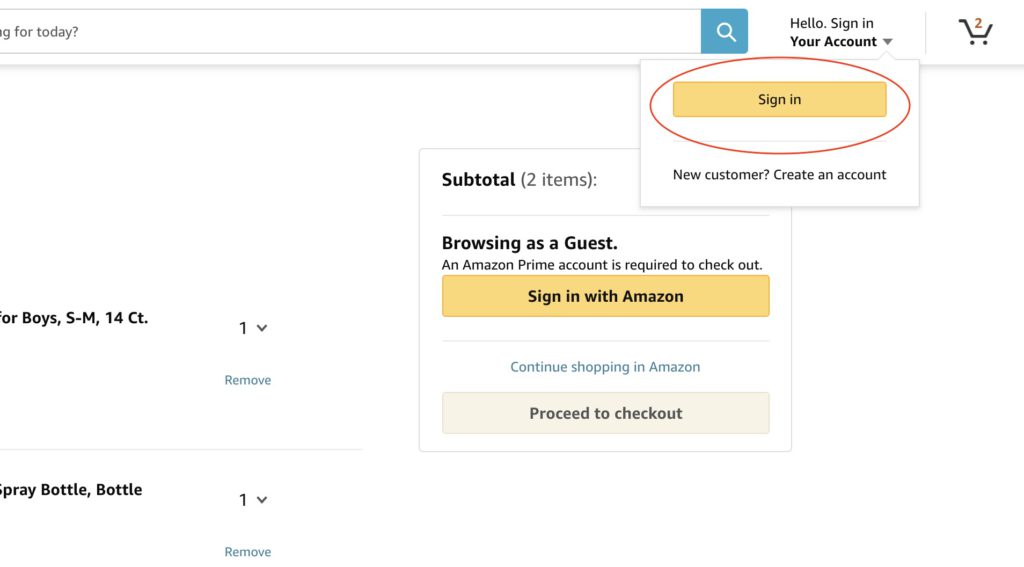
- Please select the items of your choice and add it to the cart. Once done shopping, click on the cart icon at the top right corner of the page.
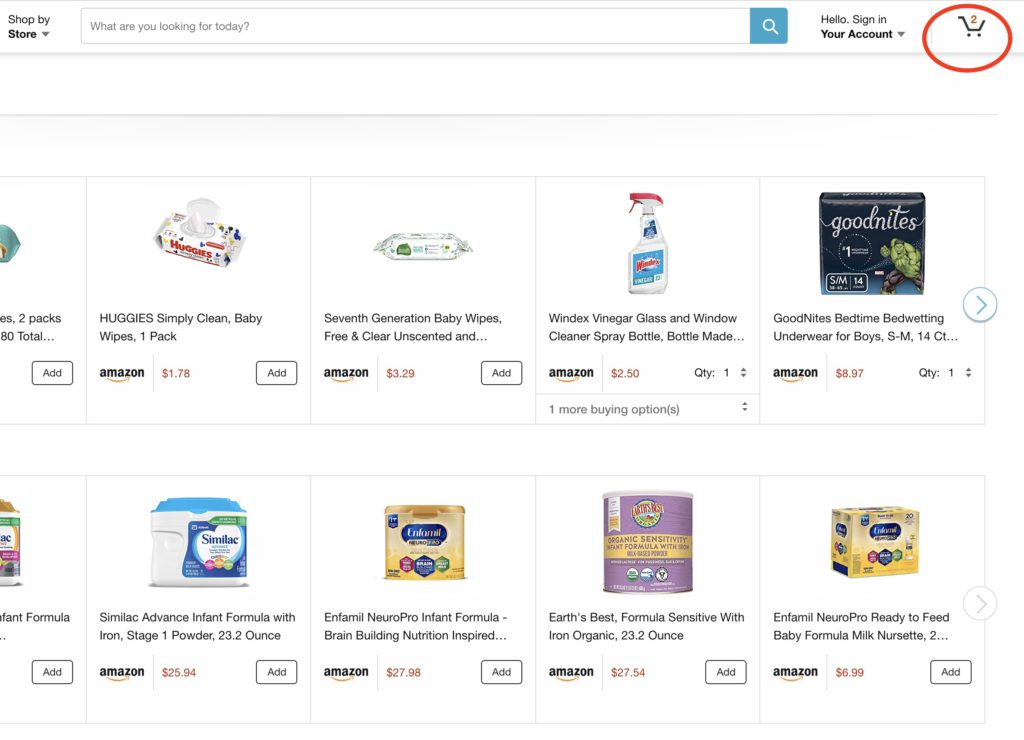
- Click on “Proceed to Checkout.”
- Add all the necessary details like “Delivery Address,” “Delivery Time,” “Mobile Number.”
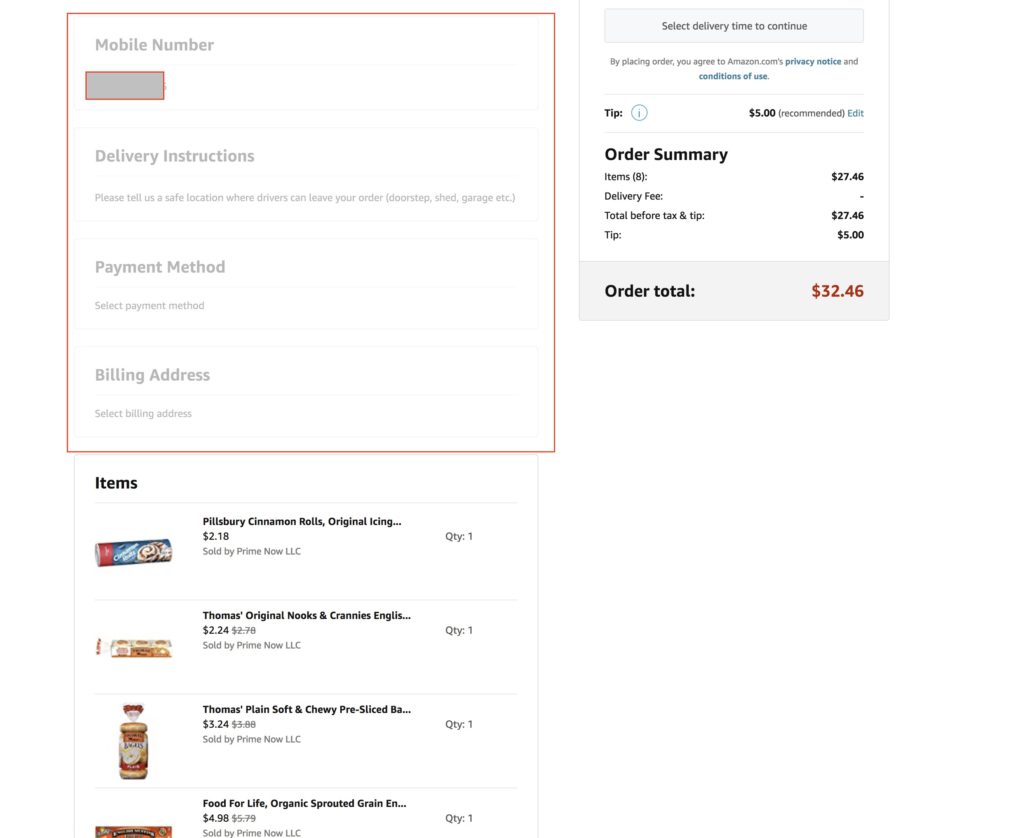
- At the bottom of the page, you will see a section “Payment Methods.” Under Payment Methods, there is a section for “Gift Cards and Promotional Codes.” Here enter the coupon code of the Amazon Gift card to redeem it.
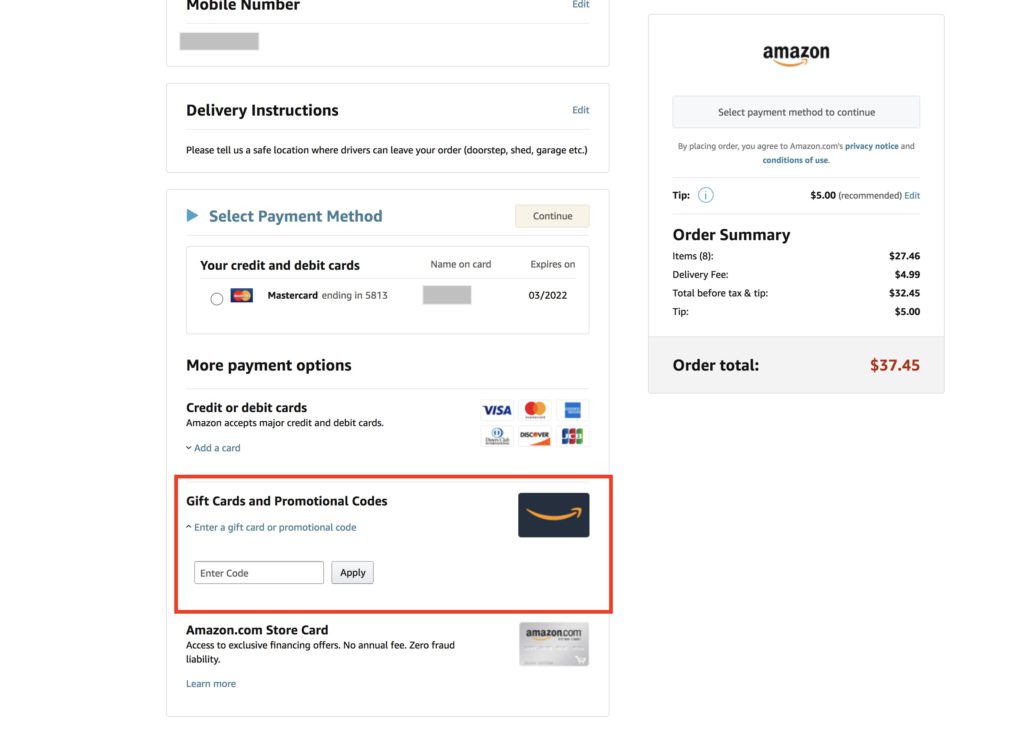
- Once you enter the Coupon code of the Amazon Gift card, you will be able to use the amount of the gift card to pay for the items you have shopped for in Prime Now.
FAQ’S
Why is my Amazon Gift card claim code not working?
If your Amazon Gift card code is not working, double-check on the below points:
1. Make sure that you have not redeemed your gift code before. Each Amazon gift card can be claimed only once.
2. If you receive a message that the claim code was invalid, check if you have entered the exact code you received.
3. Make sure that no one has redeemed the Amazon Gift card.
4. If you have not redeemed the card but still see an error message stating “Gift card has been claimed” or the code can’t be read clearly, then contact Amazon Customer support with the 16-digit number behind the Amazon Gift card.
5. There are certain places where you can’t use the gift card, for example:
* It cannot be used to purchase other third-party gift cards.
* It cannot be used for payments outside amazon.com.
* It cannot be used in a way that has been prohibited by Amazon.
* It cannot be redeemed for more than its face value.
* Once claimed, it cannot be transferred to another Amazon account.
Can you see who redeemed an Amazon Gift card?
No, you do not have an option to see who redeemed an Amazon Gift card. Probably the only way to know who has claimed a particular gift card is by sending someone a gift card and hoping they would have claimed it. If they didn’t, then there is no way you would know who claimed it at all.
How to transfer amazon gift card to PayPal?
No, you do not have a direct way to transfer the Amazon gift card to PayPal.
How to use Amazon’s partial gift card balance?
When you have decided to use the gift card balance during the checkout process, you will have to use the entire balance present in the Amazon Pay wallet.
Say the product is $150, and you have received a gift card for $100. During checkout, if you are planning on using the Amazon Gift card, it will redeem the entire $100, and you will have to pay the balance $50 with some other mode of transaction.
In Conclusion
I hope this article has given you the right guidance about how can you use Amazon Gift Card for Prime Now. So, next time somebody gifts you an Amazon Gift card, now you know that you could use it to buy groceries as well.
Next time you ask, “How Can you use Amazon Gift Card for Prime Now,” know that it is an easy 6-step process.
Thanks for Reading!!







