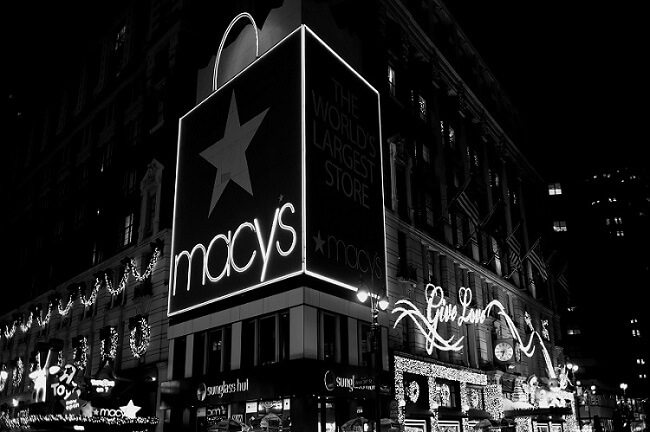In this article, we will walk you through the steps to confidently delete Kohls account, ensuring a smooth process for closing your online profile with the retail giant.
Embarking on a shopping journey with Kohl’s means stepping into a world of diverse products, incredible savings, and a commitment to community well-being. As a leading retailer boasting over 1,100 stores across 49 states, Kohl’s promotes quality and convenience. From exclusive brands to an easy online shopping experience through Kohls.com and the mobile app, Kohl’s has continually inspired and enabled families to lead fulfilling lives.
The brand also goes beyond retail, focusing on family health and wellness. However, there might come a time when you decide to navigate away. Whether for personal reasons or a shift in preference, this article on how to delete Kohls account serves as your guide on the process of account closure, ensuring a seamless exit from Kohls.
Table of Contents
Before you Begin
Before proceeding with the deletion of your Kohl’s account, there are several important points to consider. Here are some key factors to keep in mind:
- Review account content:
- Take a moment to review the content in your account. Ensure that you have saved any important information, such as order history, personal preferences, or saved items, as this data may be lost during the deletion process.
- Check for Active Orders or Returns:
- Verify if there are any active orders, pending shipments, or ongoing return processes associated with your account. It’s advisable to resolve these matters before deleting your account to avoid any complications.
- Reward Programs and Loyalty Points:
- If you are enrolled in any reward programs or have accumulated loyalty points, understand the implications of closing your account. Check whether any benefits or rewards may be forfeited upon deletion.
Delete Kohls Account: 3 Easy Methods
In this guide, we present to you three seamless methods to delete your Kohl’s online account. Whether you prefer the ease of the website, the convenience of the app, or the simplicity of a phone call, we’ve got you covered.
The article will walk you through the step-by-step processes of deleting your Kohl’s account using three distinct methods: 1) Deleting via the website, 2) Deleting through the app, and 3) Opting for account closure via a straightforward phone call. Choose the method that suits your needs the best.
Method 1: Delete Kohls account through Kohls Website
Follow the below listed steps to delete your Kohls account via the website:
Step 1: Login to Your Kohl’s Account
Commence the account deletion process by logging into your Kohl’s account on the official website.
Step 2: Navigate to the Contact Us Section
Scroll down to the bottom of the webpage and locate the “Contact Us” button to initiate account-related actions.
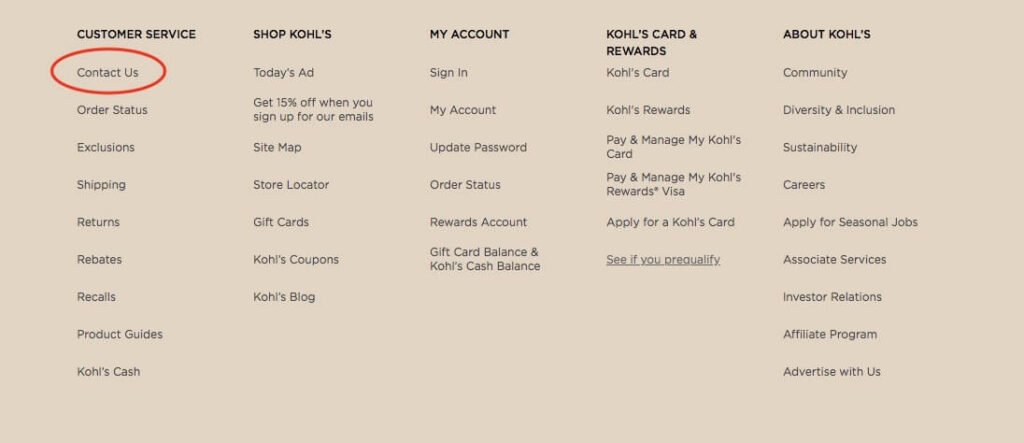
Step 3: Access Live Chat
Click on the “Ask us” button, typically positioned in the bottom right corner, to engage with the Live Chat feature.

Step 4: Initiate Account Deletion Request
In the Live Chat, communicate your intent by typing “I want to delete my Kohl’s account.” This action prompts a connection with a support representative.
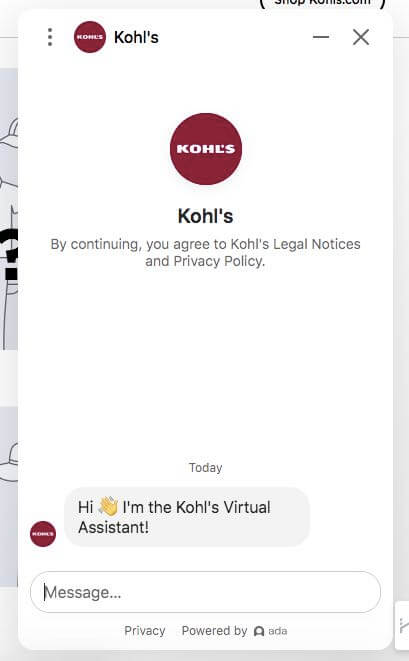
Step 5: Provide necessary information and wait for confirmation
Cooperate with the support representative by supplying any requested information necessary for identity verification and account deletion.
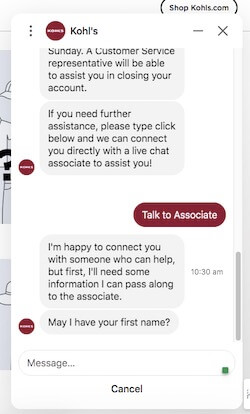
After completing the required steps, await confirmation from Kohl’s that your account deletion request has been successfully processed.
By following these steps, you can efficiently navigate Kohl’s website to delete your account.
Method 2: Delete Kohls Account through Kohls Mobile App
Follow the below steps to delete your Kohl account via the app:
- Log into Kohl’s Account on Your Mobile Device: Begin by opening the Kohl’s app on your mobile device. If you haven’t installed it yet, you can download it from your device’s app store. Once the app is open, log in to your Kohl’s account using your username and password.
- Access the Help Section: After successfully logging into Kohl’s, proceed to the next step. Navigate to the top right corner of the app, where you’ll find the hamburger icon (typically three horizontal lines). Tap on the icon to reveal a menu of options. From this menu, select “Help.”
- Express Your Intention to Delete Your Kohl’s Account: Once you’re in the help section, indicate that you wish to delete your Kohl’s account. The app will guide you through a series of prompts to confirm your decision.
- Wait for Confirmation: After expressing your intention to delete your account, the app may prompt you to confirm your decision. Take your time to review the information and ensure that you indeed want to proceed with the deletion.
Method 3: Delete Kohls Account through Phone Call
If you prefer a more direct approach, deleting your Kohl’s account can also be accomplished through a simple phone call.
This convenient method allows for real-time assistance from Kohl’s customer support. To initiate the account deletion process via phone, dial Kohl’s customer service at 855-564-5705. Follow the prompts and speak with a representative who will guide you through the necessary steps to deactivate your account.
Tips for smooth deletion
Deleting your Kohl’s account can be an easy process if you follow these tips for a smooth experience:
- Use the Official Channels: Stick to official channels provided by Kohl’s for account deletion. This might include the website, mobile app, or customer service hotline. Avoid third-party services or unofficial methods to ensure the security of your account.
- Verify Account Deletion Confirmation: After initiating the deletion process, verify that you receive confirmation. This confirmation may come via email or within the app. It is advisable to keep a record of this confirmation for your records.
- Double-Check Privacy Settings: Be aware of how your data will be handled post-deletion and whether any residual information might be retained by Kohl’s for legal or business reasons.
- Be Patient: The account deletion process may take some time to reflect in the system. Be patient and allow for any processing time indicated by Kohl’s.
- Review Other Connected Accounts: If you used social media accounts or other third-party services to log in to your Kohl’s account, review their settings as well. Disconnect any unnecessary connections and update your preferences.
FAQ’S
How do I close my Kohl’s account?
To close your Kohl’s account, call the customer care number at 855-564-5705 and explicitly state that you want to close your account.
How do I remove my credit card info from Kohls?
Follow the below steps to remove your credit card info from Kohl:
1. Click “Billing & Payment Info” on the left side.
2. Click “Edit” to update or remove an existing credit card.
Can I delete my Kohl’s account through the mobile app?
Yes, you can delete Kohls account through the mobile app by accessing the account settings or contacting customer support.
Can I delete my account if I have pending transactions or returns?
It’s recommended to clear any pending transactions or resolve issues with customer support before deleting your Kohl’s account.
Conclusion
Congratulations on successfully navigating the process of deleting your Kohl’s account. We trust that this article has assisted you in the deletion process.
For those who may have encountered challenges or have lingering questions, your queries are welcome in the comments section below. We encourage you to seek further clarification or share your experiences, as our community and the Kohl’s support team may offer valuable insights.
Thank you for investing your time in reading this guide.