Are you wondering how to delete Hot Topic account? In this guide, we’ll walk you through the steps to help you bid farewell to your Hot Topic profile for good.
Hot Topic is an American retail chain specializing in counterculture-related clothing and accessories, as well as licensed music. From a wide range of band merchandise to distinctive accessories, it’s the ultimate destination for individuals who wholeheartedly embrace their inner rebels.
Table of Contents
How to delete Hot Topic Account
If you’ve decided it’s time to bid farewell to your Hot Topic account, you’re in the right place. In this article, we’ll delve into how to delete hot topic account, guiding you through the process step by step.
Follow the below-listed steps to delete your Hot Topic account effortlessly.
Step 1: Log into Hot Topic Account
Log in to your Hot Topic account using your login credentials.
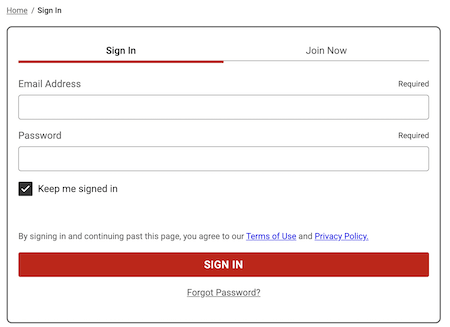
Step 2: Access contact us Page
Scroll down to the bottom of the Hot Topic webpage and locate the “Contact Us” button. Click on it to access the “Contact Us” page, which is your gateway to account deletion.
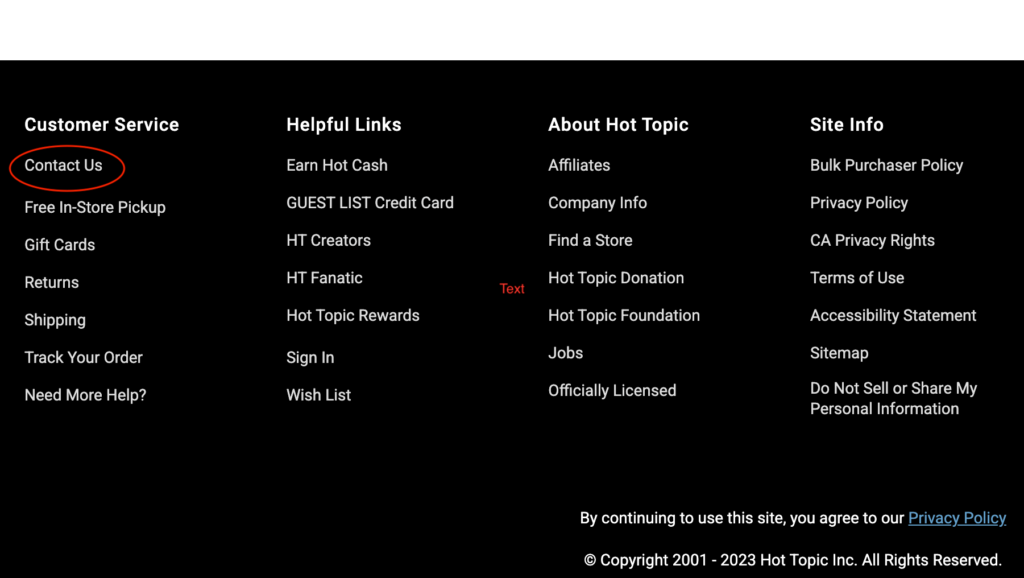
Step 3: Initiate Live Chat
On the “Contact Us” page, find the “Live Chat” section and click on the “Chat Now” button. This will open a live chat window.
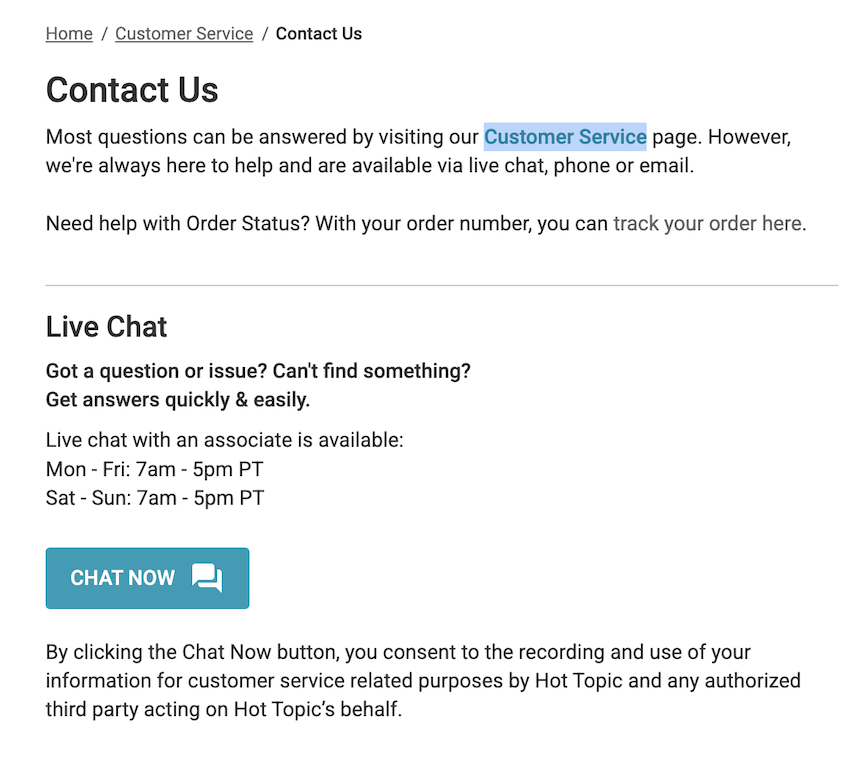
Step 4: Request Account deletion
Once connected to a support member Type “I want to delete my Hot Topic account.”
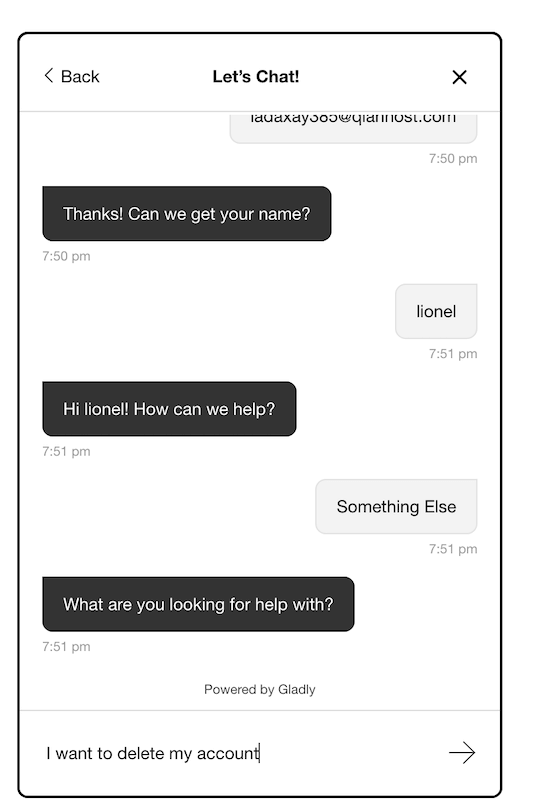
Here, you’ll be asked a few questions to verify your identity, ensuring that it’s you making this request. Once your identity is confirmed, your Hot Topic account will be deleted immediately.
Alternative Methods to Delete Hot Topic Account
We’ve got you covered with not just one, but two additional streamlined solutions to make the process a breeze.
If the steps mentioned above feel a bit tough to follow or if you’ve forgotten your login credentials, you have the option to choose from the following two methods, designed to make the deletion process smoother for you.
Method 1: How to Delete Hot Topic Account by sending an Email Request
Opting to delete your account via an email request provides a more tailored and direct solution. Let’s navigate through the steps to close your Hot Topic account with this method.
Step 1: Log in to your Hot Topic account using your email and password.
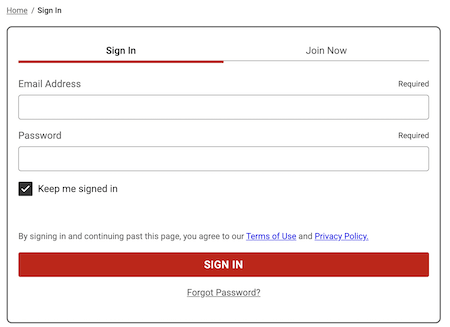
Step 2: Scroll to the bottom of the Hot Topic webpage and locate the “Contact Us” button. Click on it to access the “Contact Us” page, where you can submit queries to customer care.
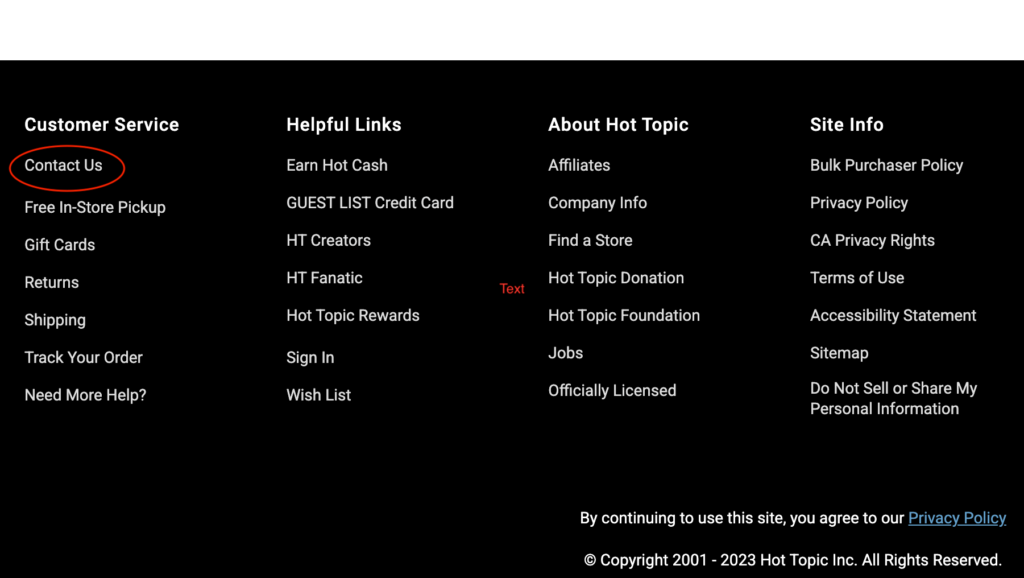
Step 3: On the left-hand side of the “Contact Us” page, you’ll find a email template to submit queries to customer care. In the form, fill in the following details: First name, last name, email, and phone number
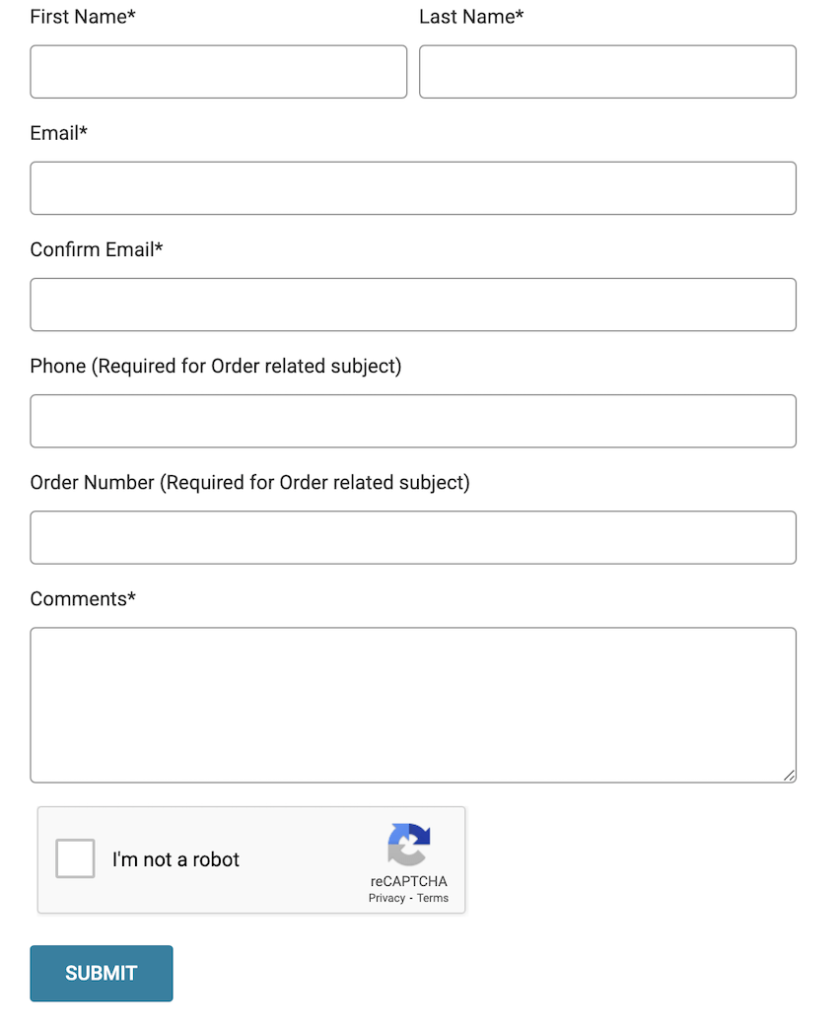
Step 4: In the “Comments” section of the form, compose a message to request the deletion of your Hot Topic account and state your reasons. Refer to the sample message mentioned below.
Step 5: After composing your message, click on the “Submit” button. Hot Topic’s customer support team will receive your request and process it accordingly.
Here’s a sample message you can use:
Subject: Request for Hot Topic Account Deletion Dear Hot Topic Support Team, I hope this message finds you well. I am writing to request the deletion of my Hot Topic account associated with the email address [Your Email Address]. I have thoroughly enjoyed my time as a Hot Topic customer, but due to personal reasons, I've decided to close my account. Please delete all of my personal information and ensure that my account is permanently closed. I understand that this is an irreversible action, and I am fully aware of the consequences. I appreciate your prompt attention to this matter and would like to express my gratitude for the great shopping experiences I've had with Hot Topic. Thank you for your assistance. Sincerely, [Your First Name] [Your Last Name]
Method 2: How to Delete Hot Topic Account by Calling Customer Support
For those who prefer a more direct approach, you can opt to delete your Hot Topic account by reaching out to their dedicated customer support team via phone. Hot Topic’s customer support is readily available to assist you with the process of how to delete Hot Topic account.
You can contact them using the following numbers:
United States: 1-800-892-8674
International: 1-626-603-3182
Canada: 1-855-847-1400.
The lines are open seven days a week, from Monday to Sunday, between 7 a.m. and 5 p.m. PT. Reach out during these hours, and the friendly Hot Topic support team will guide you through the account deletion process, ensuring a smooth and hassle-free experience.
Conclusion
I believe you’ve found this guide on how to delete hot topic account to be informative and straightforward. Whether you choose to use the website, send an email request, or call customer support, we hope you’ve successfully navigated your way to account closure.
Your online presence is always under your control, and you can tailor it to your preferences. Deleting your account might be a farewell to Hot Topic, but it’s also an opportunity for new beginnings. I hope you’ve enjoyed reading this guide, and if you have any questions or need further assistance, please don’t hesitate to reach out. Thank you for choosing Hot Topic, and may your style always reflect your individuality.”







