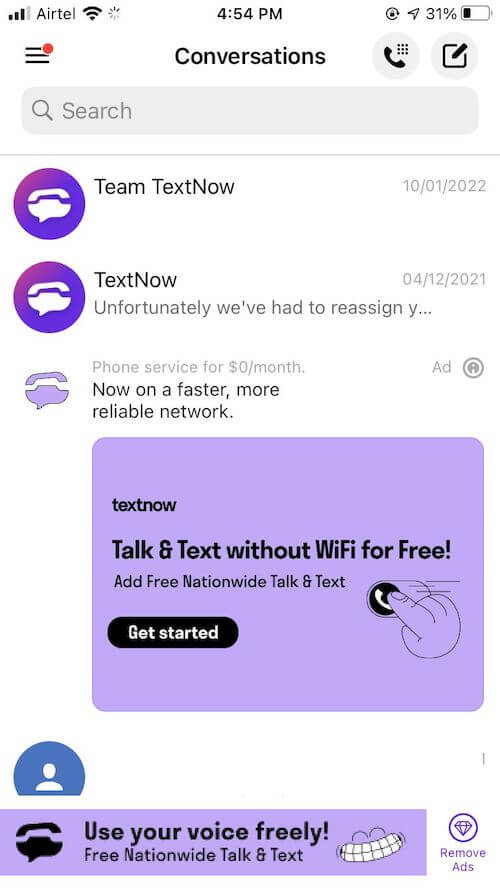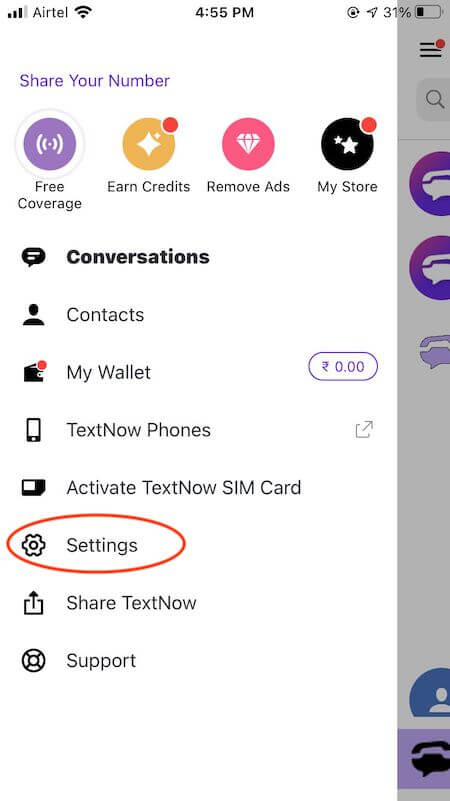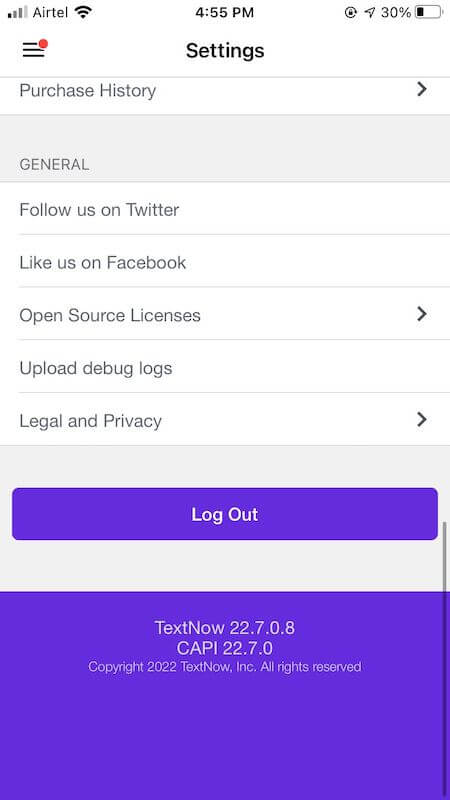Don’t see a delete option on the TextNow app? Not to worry, in this article learn how to delete TextNow account easily.
Free texts and free calls over WiFi are exactly what TextNow has in store for you. Textnow is essentially an end-to-end phone service contained inside an app. You can stay in touch with family and friends easily and seamlessly by using the app’s free phone number.
Aren’t free calls just the best? But what’s the catch? There isn’t one, really. The basic TextNow app is 100% free, and only certain numbers are charged, but that is definitely not a deal-breaker.
Before we get into “How to delete TextNow account”. If your reasons for deleting are similar to the ones I have mentioned below, you may have other options other than deleting the account.
- Receiving lots of spam emails from TextNow due to which you are missing out on important emails and notifications. To avoid this you could purchase the Ad-Free+ subscription that TextNow offers.
For any other reason than what is mentioned above such as data and pricy concerns or moving out of the country, whatever it may be, below is a detailed guide on how to delete TextNow account to help you out.
Table of Contents
How to Delete TextNow Account?
If you are not paying for Ad-Free+ or have no TextNow subscription, you can delete your Textnow account by simply logging out. Within a couple of days of inactivity, the phone number assigned to you will be removed from the account.
Note: Prior to deleting the account, you must ensure that the Ad-Free+ subscription has been canceled. Follow the steps under how to cancel the TextNow app subscription to cancel the Add-Free+ subscription.
Follow the below steps on how to delete TextNow Account:
- Navigate to TextNow App.
- Tap on the hamburger icon at the top left corner of the app.

- Next, tap on settings.

- At the bottom of the navigation pane, tap on Log Out.

Once you log out of TextNow, you cannot accept messages or calls, and the number assigned to you will be deactivated automatically in a couple of days.
Note: If you have logged into TextNow from multiple devices, you must log out of all of them in order to delete the account. You can log out of all accounts via the TextNow browser application. Follow the steps below to log out of all devices:
- Navigate and log into the TextNow browser application.
- Click on the settings icon, on the left navigation pane.
- Click on Security & Login, then click on “Log out of all devices.”
You have access to reactivate your account at any point in time by downloading the app again and signing back.
How to cancel TextNow App Subscription?
To cancel the TextNow app subscription, you will have to navigate to the store where you originally bought the subscription. This could either be the Apple Store on iOS or the Play Store on Android.
Follow the below steps to cancel your TextNow subscription for Android:
- Navigate to Google Play Store App on your Android device
- Tap Menu -> Account -> Subscriptions, next tap on TextNow.
- Scroll to the bottom of the screen and tap on Cancel Subscription.
Follow the below steps to cancel your TextNow subscription for IOS:
- Navigate to the App Store on your IOS device.
- Scroll to the bottom of the screen and tap on Apple ID, then tap on View Apple ID.
- Scroll down to the bottom and tap on Subscriptions.
- Tap on textNow.
- Scroll down and tap on Cancel Subscription.
Once your subscription has been canceled, you can safely move ahead with account deletion. To delete TextNow account, follow the instructions under the section “How to delete Textnow account.”
Conclusion
To conclude, deleting TextNow account is not straightforward, as there is no delete button present in the app. The method mentioned in the article is an alternative to how to delete TextNow account.
If you have any other queries related to your account or subscription, you can refer to their Official Website. Many of the most commonly asked questions have been answered. I hope your query is in there too.
I believe you were successfully able to delete your account. For any related queries or feedback, please leave a comment below.
Can you deactivate TextNow?
As of now, there is no direct option to deactivate TextNow.
As an alternative, you can log out of the application which will auto-deactivate/delete the number you have been using after a couple of days of inactivity.
How can I Remove Email from my Textnow account?
You cannot remove email from the TextNow account. You can only edit your email id. Follow the below steps to edit your email id:
1. Navigate to TextNow.com.
2. Click on the settings icon at the left corner of the page.
3. Click on Account, and update your email id.
4. Click on Save.
What happens when you uninstall TextNow?
When you uninstall Textnow, the account will be automatically deleted after a few days of inactivity.
Can police track TextNow?
Yes, police can track TextNow. The app allows police to access records and gives police access to the email address connected with the account.
Does TextNow number expire?
The number expires once you become dormant or no longer use the number. To avoid the number from expiring make sure to stay active and don’t let the account become dormant.
Does TextNow delete free accounts?
TextNow does not delete free accounts. The alternative solution is to sign out of your TextNow account or simply uninstall the application from your device. The account will go dormant after three days of inactivity.
Why can’t I delete my Textnow account?
There is no way to delete your Textnow account. The alternative method is to log out of your account, which will in turn delete all your personal information from the Textnow database. Follow the steps mentioned in the article to delete the Textnow account successfully.