Netflix, like many other online streaming services, requires you to add a payment method to register with them. In this article, we will look into, how to remove credit card from Netflix?
To view the wide variety of award-winning TV shows, movies, and documentaries on Netflix, you must give your payment information. A prompt to enter your chosen payment method comes while you create an account with Netflix
Netflix offers different payment methods for you to choose from. You can choose to pay via local credit and debit cards, virtual cards, prepaid cards, or any third-party billing.
If the reason you want to remove your payment method is that the cost of Netflix is too high, then learn more about How to share your Netflix account to reduce your monthly subscription cost.
If you are paying for your Netflix subscription via a third-party partner, for any payment-related info you would have to contact them for support.
Table of Contents
Steps on How to Remove Credit Card from Netflix
To remove your credit card from Netflix, you will first have to deactivate your account. Once you deactivate your account, you will be able to remove the payment method that has been added, be it a credit or debit card.
For as long as your Netflix account is active, you do not have permission to remove your credit card or debit card from under Payment methods.
Once you deactivate your account or pause the subscription, Netflix will automatically stop charging you every month. It would charge you only if you restarted your subscription again. At this point, having your credit card or debit card listed under the payment method on Netflix wouldn’t matter, as you are not being charged.
Netflix does not currently allow you to manually remove your credit card from payment methods once you have added it. You will have to contact their customer support service for further help on this issue.
Alternatively, rather than removing your card from under Payment methods, you can cancel or pause your subscription, or, in other words, deactivate your account for a bit. If you have decided that you no longer want to continue the Netflix subscription, follow the below steps on how to deactivate Netflix account and then subsequently remove your credit or debit card.
Step 1: Deactivate your Netflix Account
- Log in to Netflix via a web browser on your laptop or system.
- On the top right corner, click on your Profile icon, and from the dropdown click on Account.
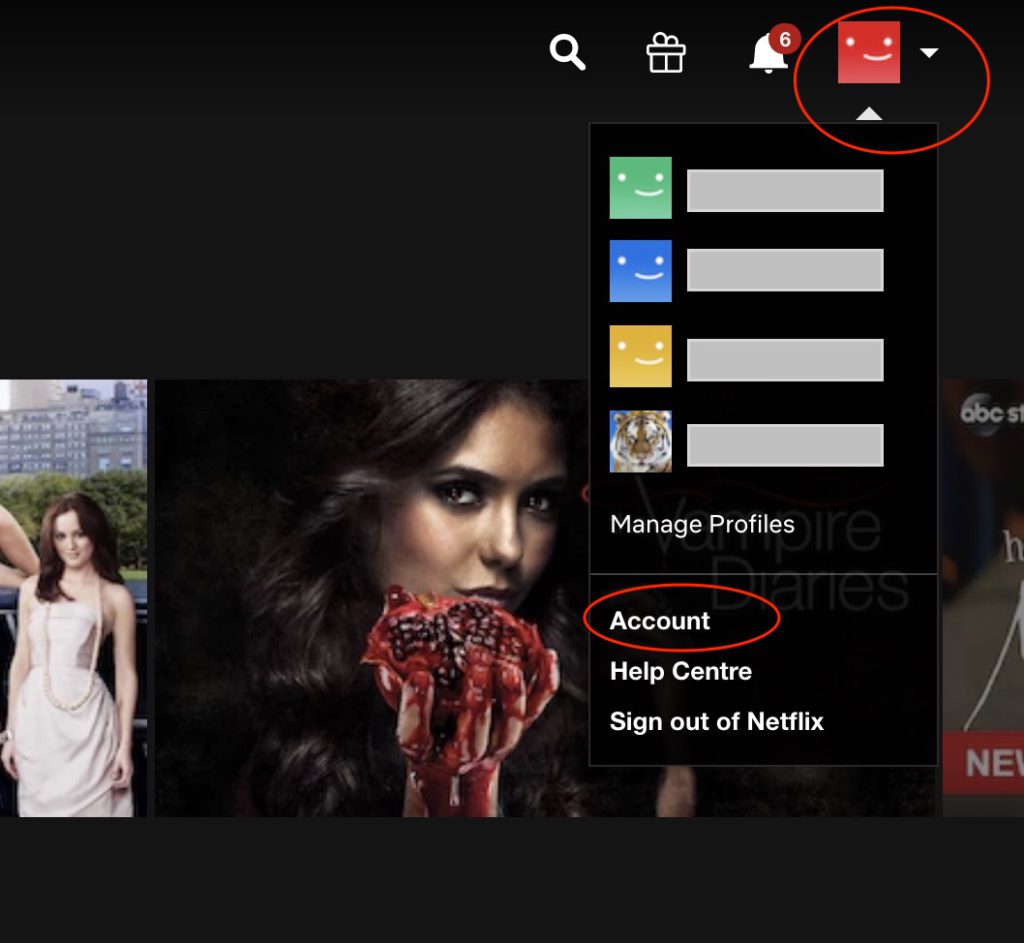
- Under Membership & Billing, click on Cancel Membership.
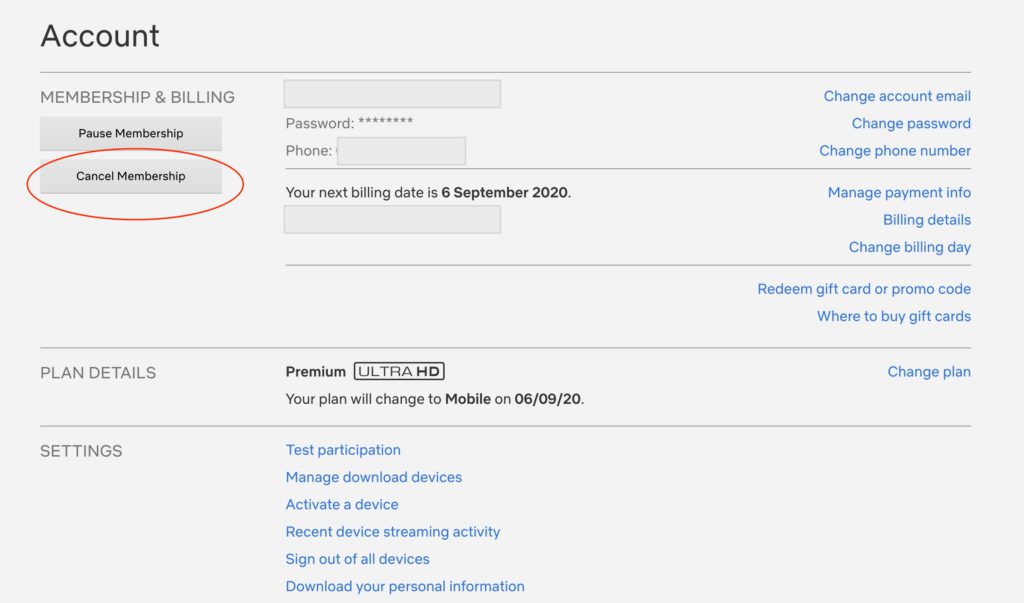
- Next, a screen will open up where it will ask you if you are sure you want to cancel your membership. Click on Finish Cancellation.
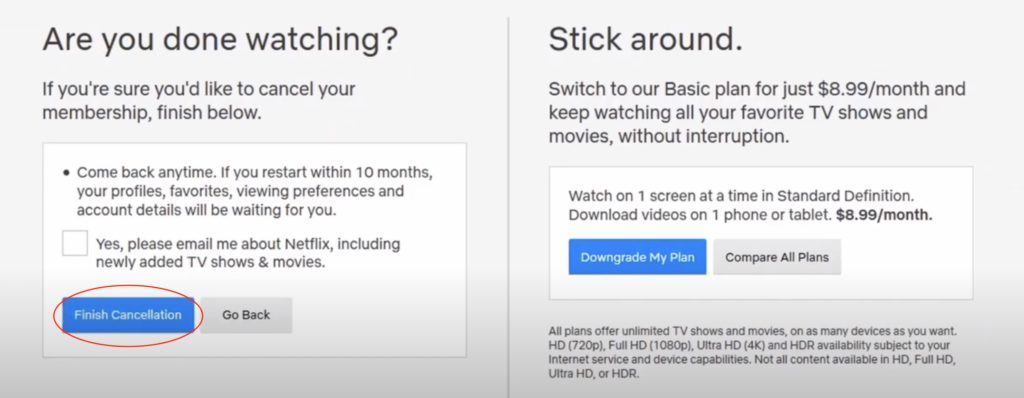
- Select an option for why you want to cancel your subscriptions and then confirm.
Step 2: Remove your Credit Card from Netflix by Contacting Support
Once you have deactivated your account, to remove payment information, you will have to contact customer care.
Even after you have deactivated your account, your Netflix account would still be around for ten months. You can return anytime within those ten months without having to register with Netflix again.
Finally, to answer your question on how to remove credit card from Netflix. The short, simple answer is that it is not manually possible. You will have to deactivate your account and then proceed to call customer care.
FAQ’S
How to Permanently Delete Netflix Account?
To permanently Delete your Netflix Account, first, you will have to cancel your Netflix Membership.
Follow the steps mentioned in the article above to cancel your Netflix Membership. Once you have cancelled your Membership, you can contact customer care to delete your account permanently.
If you have only cancelled your Membership and have not contacted customer care for the account deletion, your Account remains active for ten months after which Netflix will automatically delete it from its records.
How to remove Payment method from Netflix?
Netflix does not allow you to remove your payment method if you have an active subscription. You will be allowed only to update your Payment method accordingly.
To remove the payment method, you should not be an active subscriber.
You can remove it during the trial period, but not once you have become an active subscriber.
Although you have no option to remove your payment method, you have the option to update it. In case you have changed your card details or bank account, you can go to your account settings and update the card information.
In Conclusion
I hope I have answered your query on How to remove credit card from Netflix. As we saw in the above article, we don’t have the authority to do that when we are active Netflix subscribers.
Note that after you deactivate your Netflix account, it will still be around for 10 months. To delete your Netflix account before ten months have passed, you will have to contact customer care. You can contact them directly from the Netflix Help Centre. Click on “Call Us” or Start a Live Chat and put your query forward.
If you have any related queries on this topic, leave a comment in the section below.
Thanks for reading!







