SSN is a nine-digit social security number issued to US Citizens, permanent residents, and temporary working residents. It is currently being used as an identifier for all residents within the United States.
Some of the wallet applications require you to add your SSN for security reasons. In this article, we will see if it is possible to remove ssn from Paypal, and if so, how to remove SSN from Paypal?
Table of Contents
How to remove SSN from PayPal? Is there a way?
Before we see how to remove SSN from PayPal, let’s try to understand why PayPal asks you to enter the social security number (SSN)?
PayPal requires SSN ( Social Security Number ) to verify your identity. Usually, only sellers on PayPal have to add an SSN to their PayPal account. If you are a buyer, you do not need to provide your SSN. Make sure not to provide your SSN or EIN if you are a casual buyer on PayPal.
If you start a business where you collect payments from customers or perform business transactions, you would require an SSN to be added to your PayPal account.
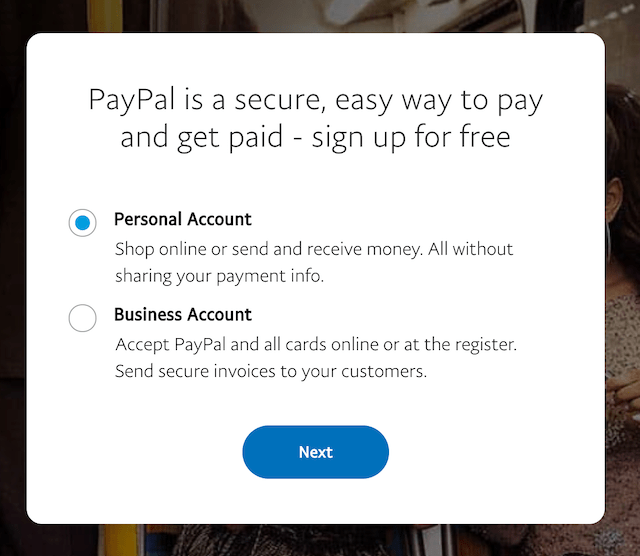
How Can you remove SSN from PayPal once it has been added?
Some people try to create multiple fake PayPal accounts, using a phony name and mobile number. Thus, PayPal must take appropriate steps to keep its customers safe from fake accounts.
To prevent abuse, Paypal does not allow you to change the Social Security Number ( SSN ) once you have entered it while creating the account. It is doubtful that an SSN is duplicated as every person gets a unique SSN. Using SSN, it becomes effortless for PayPal to identify unique individuals
So, to answer the question How to remove SSN from PayPal? It is impossible to remove SSN from Paypal manually once you have added it during account creation.
Irrespective of if you have a PayPal Business account or PayPal Personal account, PayPal won’t allow you to change the SSN as this is how it maintains the uniqueness of an account. It is also required by the law to keep track of SSN in the PayPal account.
If you have a genuine reason, then you may try contacting the PayPal support team and explain to them the reason. For example, if you are a casual buy, you could request your SSN removed from the PayPal account.
Provided you have a genuine reason, one of the ways to remove SSN from PayPal is by mailing the PayPal support team with your concern, hoping they would remove the SSN from your PayPal account.
If you are still wondering How to remove SSN from PayPal, write out an email to the PayPal support team. Follow the below steps to send an email:
- Navigate to the PayPal email support page. Select the appropriate options and in the message section, type out an email with the below template:
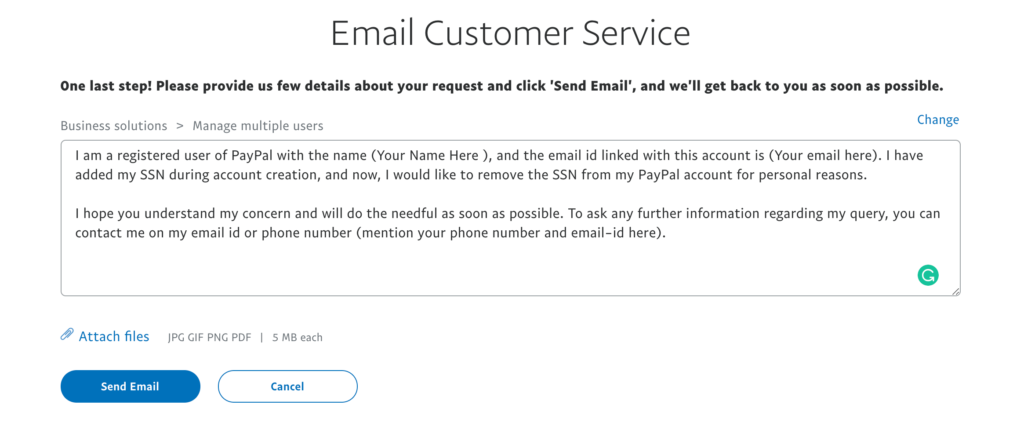
Hi PayPal Team,
I am a registered user of PayPal with the name (Your Name Here ), and the email id linked with this account is (Your email here). I have added my SSN during account creation, and now, I would like to remove the SSN from my PayPal account for personal reasons.
I hope you understand my concern and will do the needful as soon as possible. To ask any further information regarding my query, you can contact me on my email id or phone number (mention your phone number and email-id here).
FAQ’S
Why is Paypal asking for my SSN?
Paypal requires SSN to identify every individual uniquely. SSN is the social security number that is assigned by the US government. Only the government officials are exempted from providing their SSN details.
If your casual buyer on PayPal, you need not provide the SSN. You can bypass this step. You only need to provide SSN if you are using it for selling or any business-related transactions.
Is it safe to put your SSN on PayPal?
Yes, it is absolutely safe to put your SSN on PayPal. Paypal maintains multiple layers of security and has invested a lot to ensure that your personal information is kept safe and free of threats.
Before you put your SSN number on PayPal, double ensure that the site you are using is PayPal itself. The link to their official site is https://www.paypal.com/. There are some people who try to impersonate a website to try and make money by cheating people. Do not become a victim of these kinds of websites.
If it is the original PayPal website that you have entered your SSN in, then you have nothing to worry about. Your details are safe.
In Conclusion
I hope you have found your answers to How to remove SSN from PayPal?
If its due to security reasons you want to remove SSN from PayPal, then there are other ways you can avoid these kind of security threats, one way is by blocking a user. Learn more on How to block someone on PayPal.
Thanks for reading!!







