Twitch is a video live streaming service that gained its popularity due to this feature. It allows communications in real-time where you can ask the streamer questions or interact with him while he plays.
As the Twitch chat window is always present within the streaming channel, people often ask the question How to Pop out Twitch Chat?
Twitch has a built-in chat feature and this chat window appears at the place where the streamer is streaming his content. Here, you can the list of viewers who include the streamer, moderators, yourself, and other users who are currently logged into the chat. This chat window is often referred to as live chat as you are chatting with others while the streamer is streaming his content.
The user may want to pop out Twitch chat for several reasons. It could be because of the distraction the chat window causes when you are trying to focus on the content. It could also be because the user just wants to chat and not watch the video. Sometimes the streamer wants to switch windows and comment, so he would want to pop out twitch chat in this case.
Whatever your reason might be To pop out Twitch chat outside of this place is an easy process. This article will provide a step by step guide to do the same.
A couple of months back the process to pop out the chat window was a bit different and complicated, where you had to copy the iFrame and put it in an HTML body. This HTML then had to be saved in your local system and clicked upon when you wanted to open the chat window. This process has become obsolete and no longer works.
Table of Contents
How to Pop out Twitch Chat when live?
The process now is much easier than it used to be. In the live chat window, there is an option provided by Twitch to pop out the chat window. So you no longer have to worry about creating an HTML file.
Below is a guide on how you can pop out the chat window. Note that this option is only available when you are on a live stream. If you are not live, currently it is impossible to pop out the Twitch chat window.
Twitch application is available for use both on your mobile as an App or via their website. There is no option to pop out the chat window in the Twitch mobile app its only for Twitch TV. The below mentioned are steps to pop out chat window on the Twitch TV ( Twitch Website ).
- Log in to Twitch using your credentials.
- Go to your favorite channel either by searching a channel or by browsing category.
- After the channel page is loaded completely. Go to chat settings in the bottom right corner of your page.
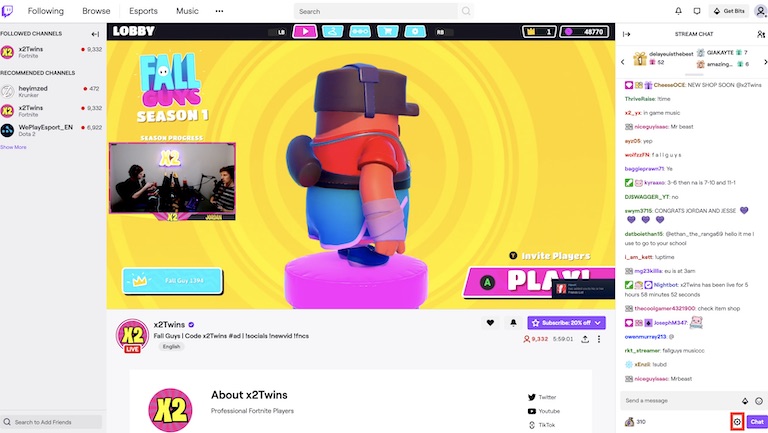
- Click on the setting icon. This will open a small popup window with a list of options like Show Timestamp, Readable colors, Hide Chat. From the options select “Popout Chat.”
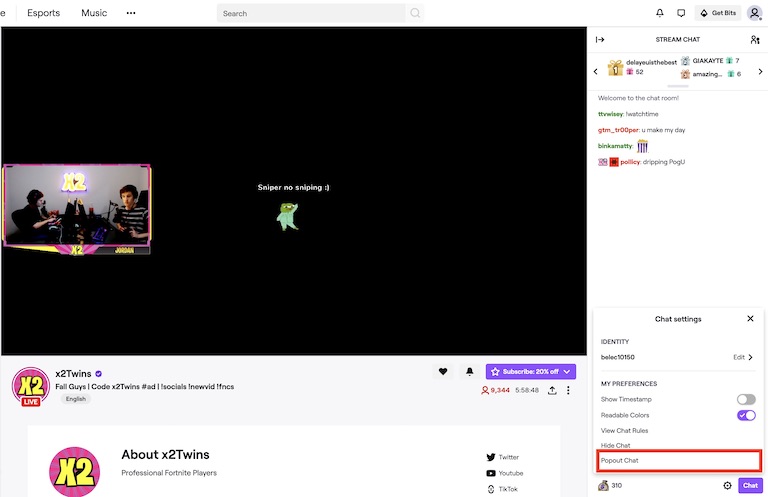
- After clicking on the “Popout Chat“. A new tab will open with a chat screen. This screen only meant for chatting. You may need to switch the tab to continue viewing the streaming video.
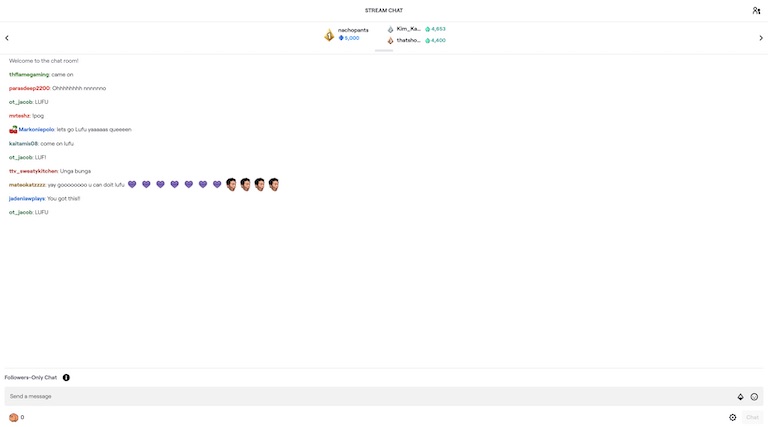
- If you want to return to the streaming window screen. Just close the tab. This would revert back to normal view mode.
FAQ
How to pop out twitch chat while not live?
You cannot pop out a chat window while not live. The option to pop out chat will only be shown when the Channel is live and people are commenting.
Conclusion
Hope you have successfully popped out the chat window. If you are stuck at any of the steps please leave a comment in the comment section below so that we can help you out. Here are the Twitch chat basics that will help you use the Twitch chat option better.
The nice thing about Twitch is that you can also donate money via chat to support a Twitch streamer. Your donation will help them to continue stream for you on a daily basis as a full-time job. So don’t be shy to make that extra donation to help out the Twicth community.
Thanks for reading!








Thanks For sharing this information.
Awesome guide on popping out the Twitch chat! Simplified the process and made it super clear. Kudos for the comprehensive breakdown!!