In many social media applications like Facebook, Instagram you would have noticed an obvious difference when someone blocks you or unfriends you.
Unlike these applications, in Snapchat, it’s not that easy to figure out if someone has unfriended you. This article will provide a guide on How to tell if someone unfriended you on Snapchat.
There are many strategies by which you can find out if someone has unfriended/deleted you. None of these strategies are straightforward; no option exists that will give you a list of people, so it would take some time to figure out.
To clear out unfriended does not mean block. When someone blocks you, it’s effortless to find out. How to tell if someone removed you on Snapchat is not that easy, this all you need to know guide will help through this smoothly.
Table of Contents
How to tell if Someone Unfriended you on Snapchat – Detailed Stepwise Guide
There exist a few methods using which you can figure out if someone has unfriended you on Snapchat. Let go through each solution one by one.
Method 1 – Inspect Snapchat Chat window
The first way on how to tell if Someone Unfriended you on Snapchat is by inspecting the chat window.
This method is pretty straightforward and also gives a hundred per cent surety whether the person has unfriended you or not. Follow the steps mentioned below to inspect the chat window:
- Tap on the Snapchat Application on your device.
- On the Homepage, directly click on the chat icon. The chat icon appears at the bottom of the screen.
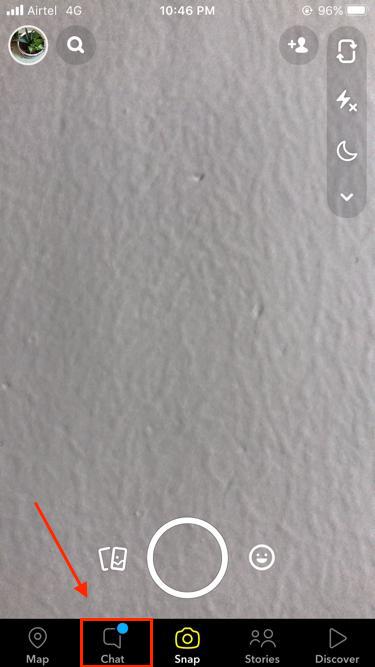
- If there exists a chat between you and the person, open that chat window. If an existing conversation is not present, then search for the person’s name by typing it in the search bar above.
- On the chat window, you will notice an alert that says, “YOUR CHAT WILL BE PENDING UNTIL XYZ ADDS YOU AS A FRIEND.” If you see this message, it means that the particular person who was previously your friend has unfriended you.
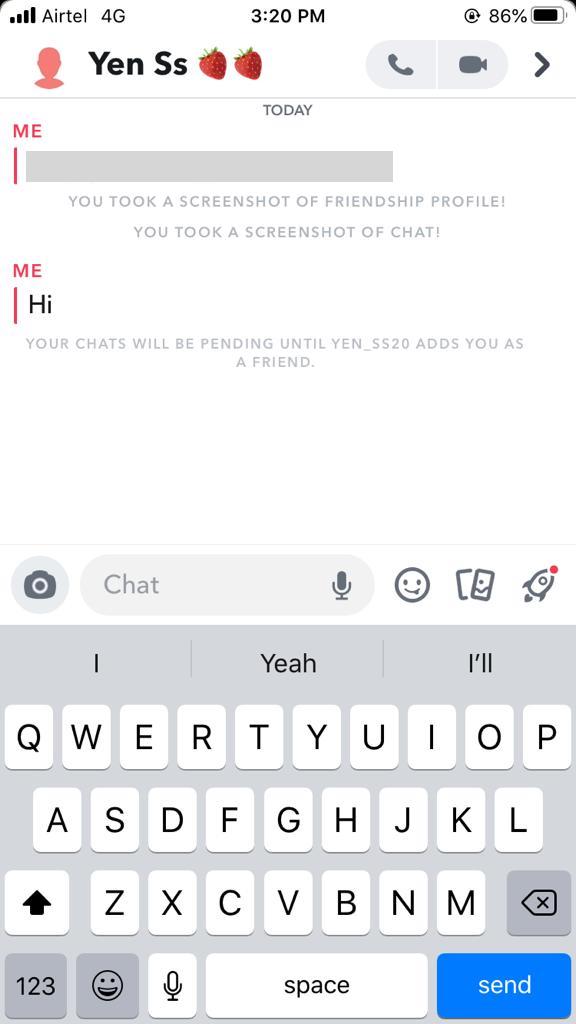
- This method is guaranteed proof to confirm that the user has unfriended you. Time to go and hit that Unfriend button, don’t you think so?
Method 2 – Check Snapchat Score
Another way on how to tell if someone unfriended you on Snapchat is by analysing the number of snaps sent and received. These factors determine your Snapchat score. The snapchat score has some hidden factors influencing it and hence is not calculated in a staright forward way. You will notice, it does not tally up to the total images sent and receieved. The Snapchat score is present on the profile page of the user.
If someone has Unfriended you, their Snapchat score will not be visible. Follow the below steps to check the Snapchat score of the user.
- Tap on the Snapchat Application on your device.
- Tap on the search icon at the top of the page, search for the user profile here.
- On the profile page, you will not see the Snapchat score if the person has unfriended. The profile would appear something like the profile in the image below.
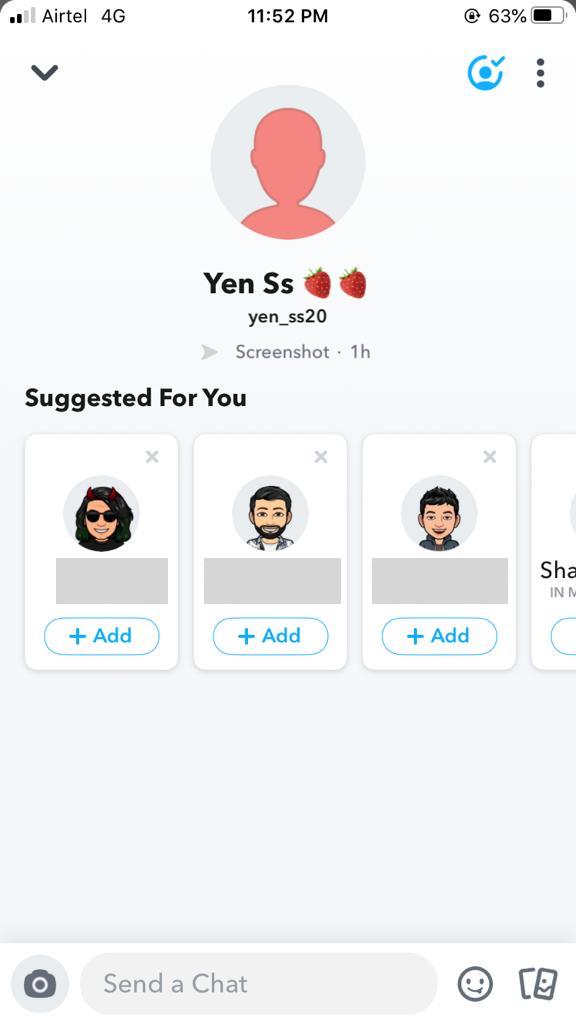
- If not unfriended, the Snapchat score, which is a number, will appear below the profile name as shown in image below where the Snapchat score is 1.
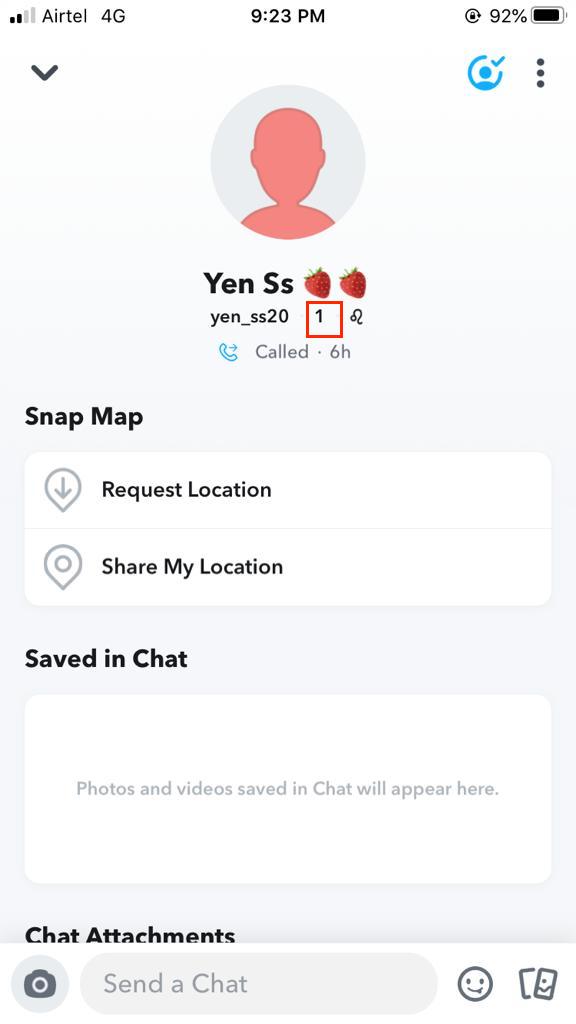
Method 3 – Check Your Snapchat Followers List
Another way on how to tell if Someone Unfriended you on Snapchat is to check your Snapchat friend list.
A person who has unfriended you will not appear on your Friends list. The process is a bit tedious, as it’s not easy to keep a tab of all the people on your Friends list. To check for the person in your Friends list, follow the below steps:
- Tap on the Snapchat Application on your device.
- Tap on your profile icon at the top left corner of the screen.
- In the Friends section, Tap on My Friends.
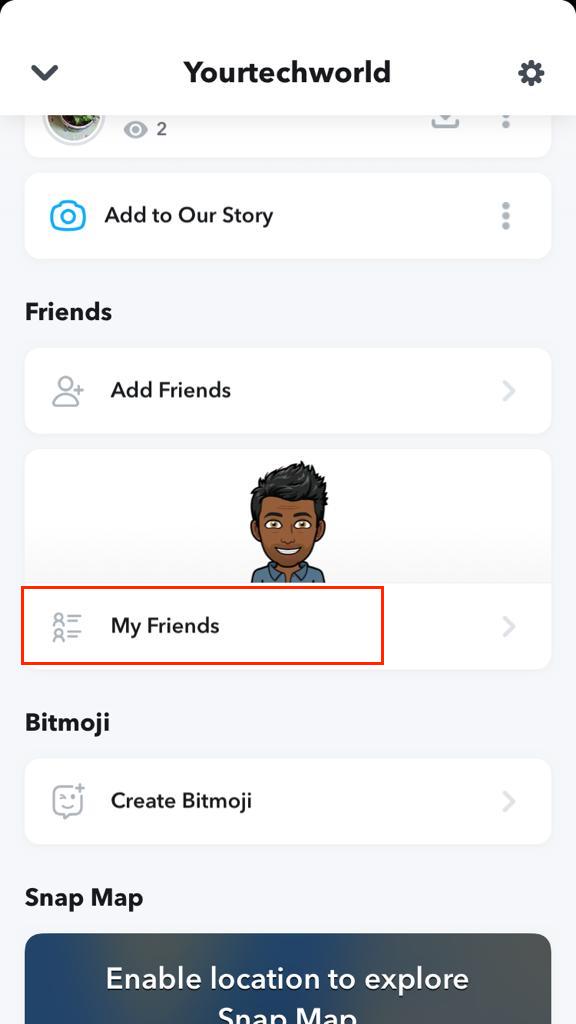
- Here search for the person’s name. If you don’t find it, then you can pretty sure that he/she has unfriended you.
If you don’t find the person on your friend’s list, but when you search for the person, it shows an “Added” sing next to their name, it means that they were your friend before and now they have unfriended you.
Method 4 – Check Views on Your Story
One other way how to tell if someone removed you on Snapchat or how to tell if someone unfriended you on Snapchat is via the views on your story. If you have tried the above three methods, you can be pretty sure that the user has unfriended you. To be double sure, you can also try out this fourth method.
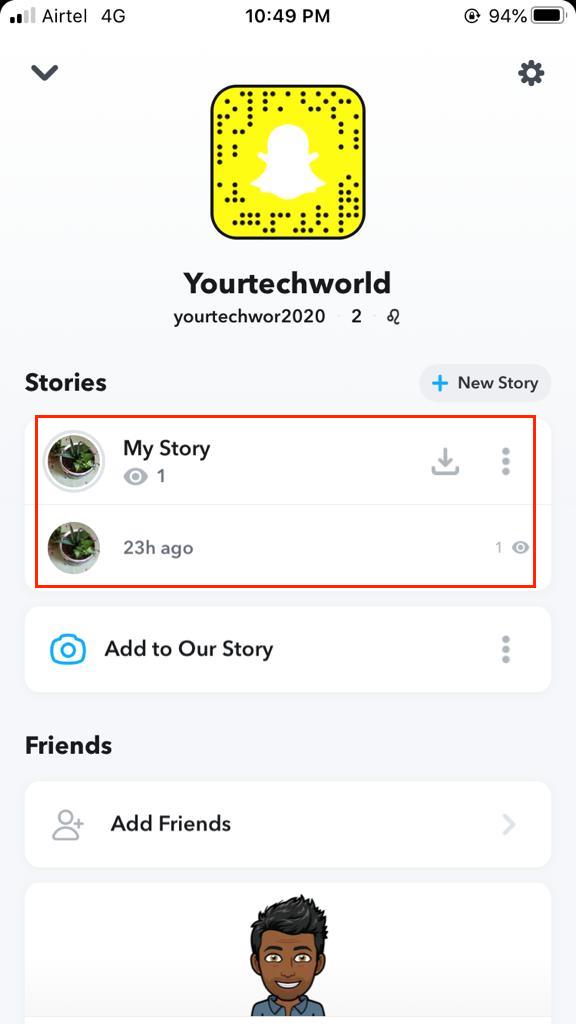
If a user has unfriended you, your stories will not be visible to them. The process is tedious as you need to keep a tab on who has viewed your stories regularly.
If you unfriend someone on Snapchat will they know?
If you unfriend someone on Snapchat, they will not instantly know about it. Snapchat does not send out any notifications or alerts to the person whom you have unfriended.
How they would get to know would be one of the following:
1. They can no longer see you on their Friends list.
2. When they navigate to your chat window, a message would appear that says, “YOUR CHAT WILL BE PENDING UNTIL XYZ ADDS YOU AS A FRIEND.”
3. They will not be able to see your Snapchat score.
If you want to find out if someone unfriended you, then read the article for how to tell if someone unfriended you on Snapchat.
How do you unfriend someone on Snapchat?
To unfriend someone on Snapchat, follow the below steps:
1. Open the Snapchat application on your phone.
2. In the search bar, type the name of the user whom you want to unfriend.
3. Once you land on the user’s profile, tap on the three dots at the upper right-hand corner.
4.Tap on Remove Friend.
Conclusion
How to tell if Someone Unfriended you on Snapchat as you saw is not that straightforward. I hope that this article has provided you with the information necessary to do this. If you are not clear with the steps, leave a message in the comment section below so that we can help you out.
Snapchat trend is changing by the day. There is a new trend of having fruit symbols next to profile names to show the relationship status. Learn about what does Fruit means on Snapchat and join in on the fruit game.
Thanks for reading!!







